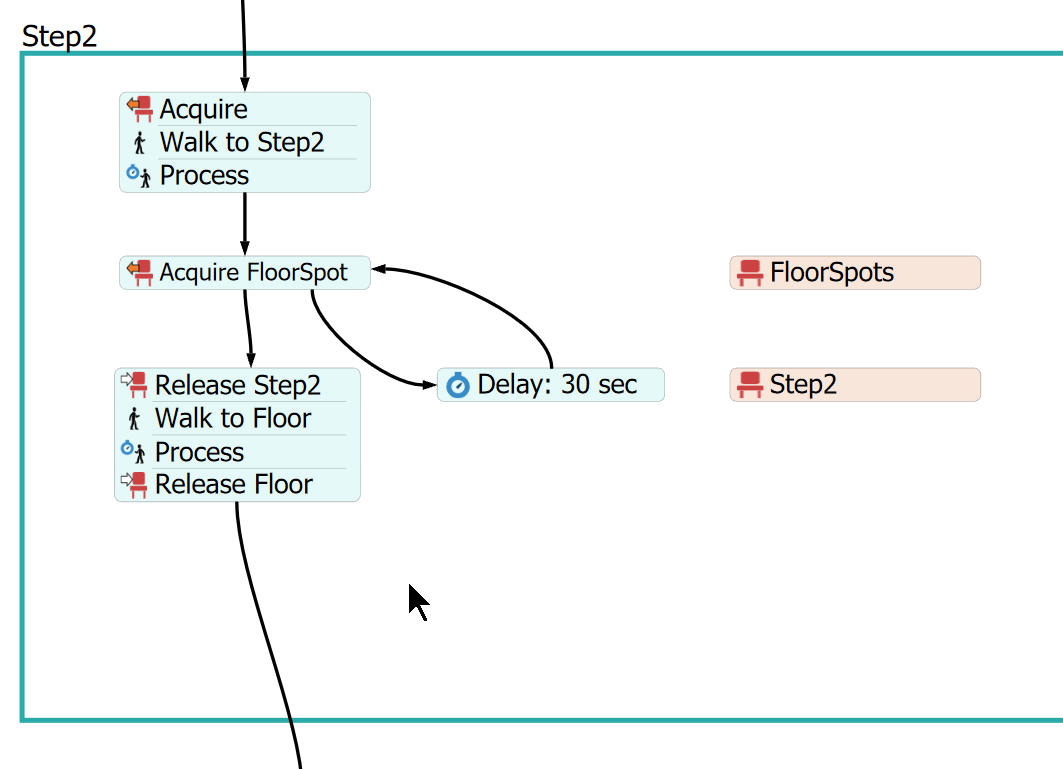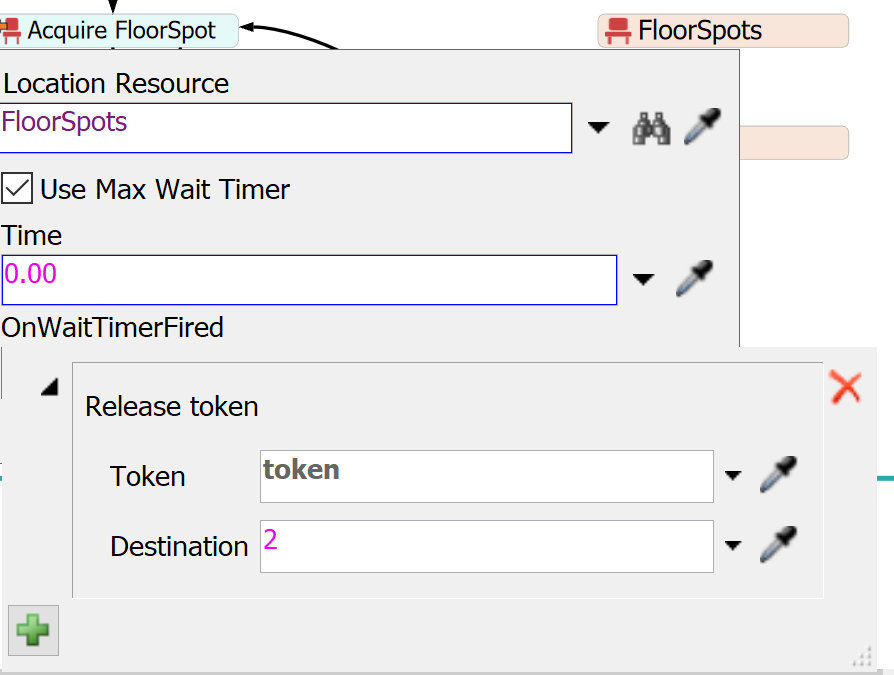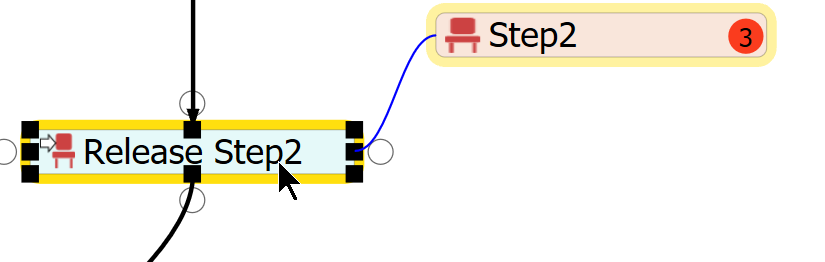Hi,
I searched in the forum and read the manual but could not find a solution myself. In the attached model, the Step2 should be a decide but is not working. What should happen is: the person goes to Step2 for 7 second, and then, if one of the "floorspots" is empty, go there for the rest of the 30 second. But if neither of the "floorspots is empty, then stay in Step2 for adittional 30 seconds.
As you can see in the model, there are 3 issues. (1) the logic is not correct, (2) there are multiple persons in the same place, and (3) some persons do the 30 seconds in Step2, and then do it again in "floorspots (and that should be the decide).
Please help.