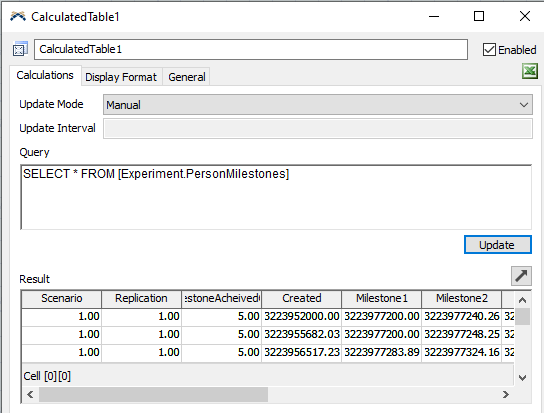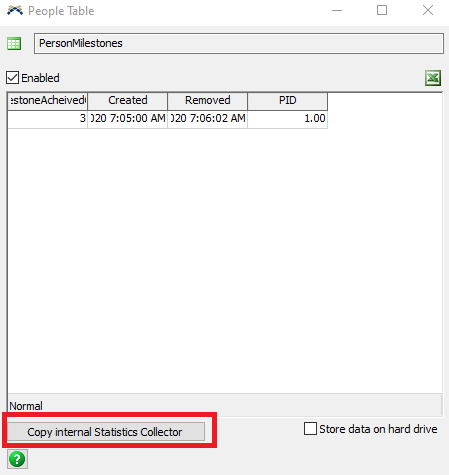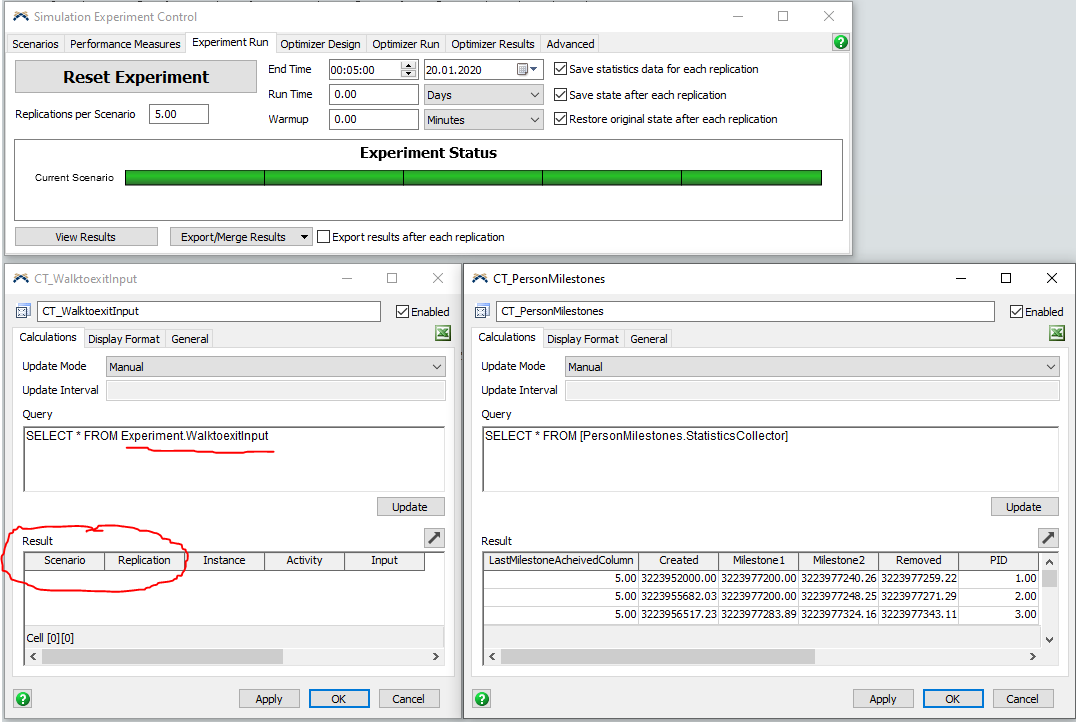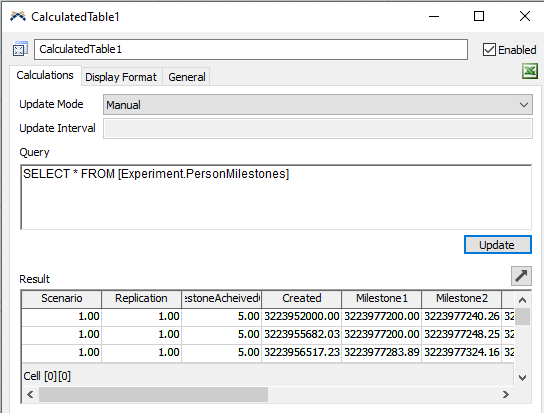Hi, to get statistics from a statistics collector after an experimenter (thanks to @Jordan Johnson), I use in a calculated table:
SELECT * FROM Experiment.MyStatisticsCollector
.
Is there a such syntax to get the informations from a People Table like : PersonMileston?