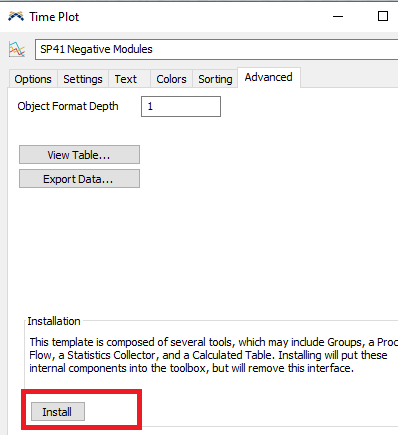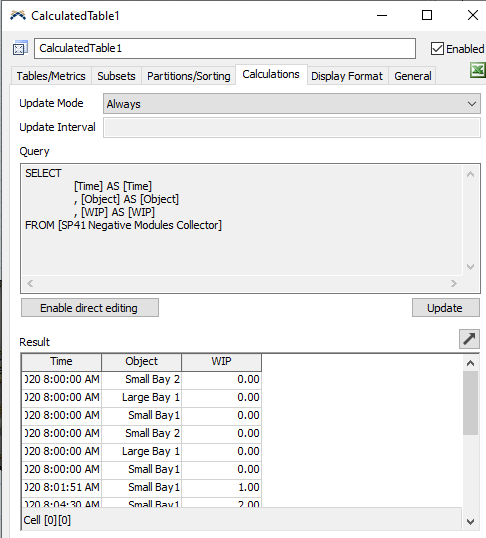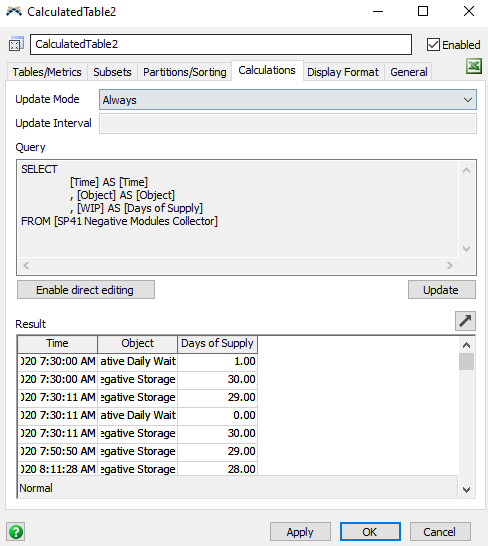Hello,
I would like to figure out how to customize a graph to better analyze my process flow. Instead of knowing the number of contents in a queue that is accomplished with a "contents" graph, I would like to know the days of supply in my queue.
My calculation for days of supply would simply be to take the contents in my queue and divide it by the average production rate (in days) of the contents going through a processor. My initial thought is that I could simply divide the value in the "contents" graph by the production rate, but I'm not sure how to access the data collector of this "contents" graph. Any help would be appreciated. Thank you!