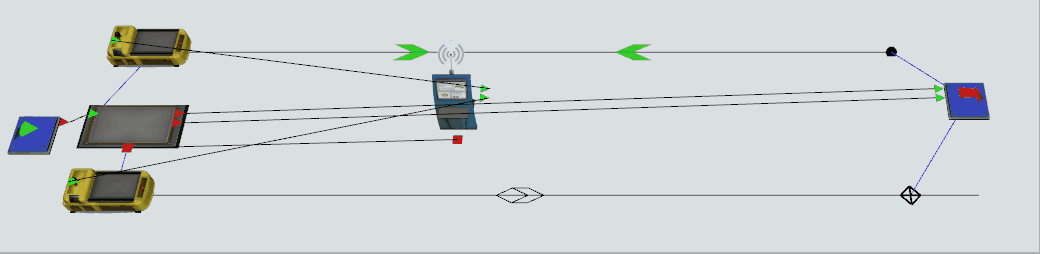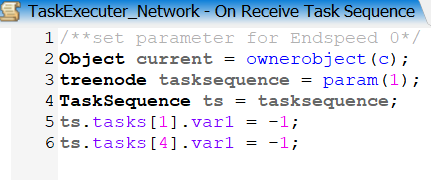I let transport 2 items on a network node path and 2 items on a AGV path. The distances seem to be the same, but as you see in animated picture one vehicle takes longer to unload the second item. Which parameter must I adjust to get the same travel times in both systems?
question
Which parameter must I set to get same transport times?
Hi @joerg.vogel,
The acceleration and deceleration are messing things up in your case. With the normal travel network the acceleration and deceleration don't always behave as you might expect. I am not sure anymore in which cases, you might be able to find some references on answers.
If you disable the acceleration and deceleration you will notice that the transport times are the same.
1 Answer
Thank you @patrick.zweekhorst, for your hint.I found it in the manual for a travel task variable 1. The value must be negative, then the endspeed is evaluated as 0. The default value is evaluated as unlimited speed. This applies well for a following offset travel task e.g. a load task.
I can get around it by a small script in On Receive Task trigger of the task executer.
question details
15 People are following this question.