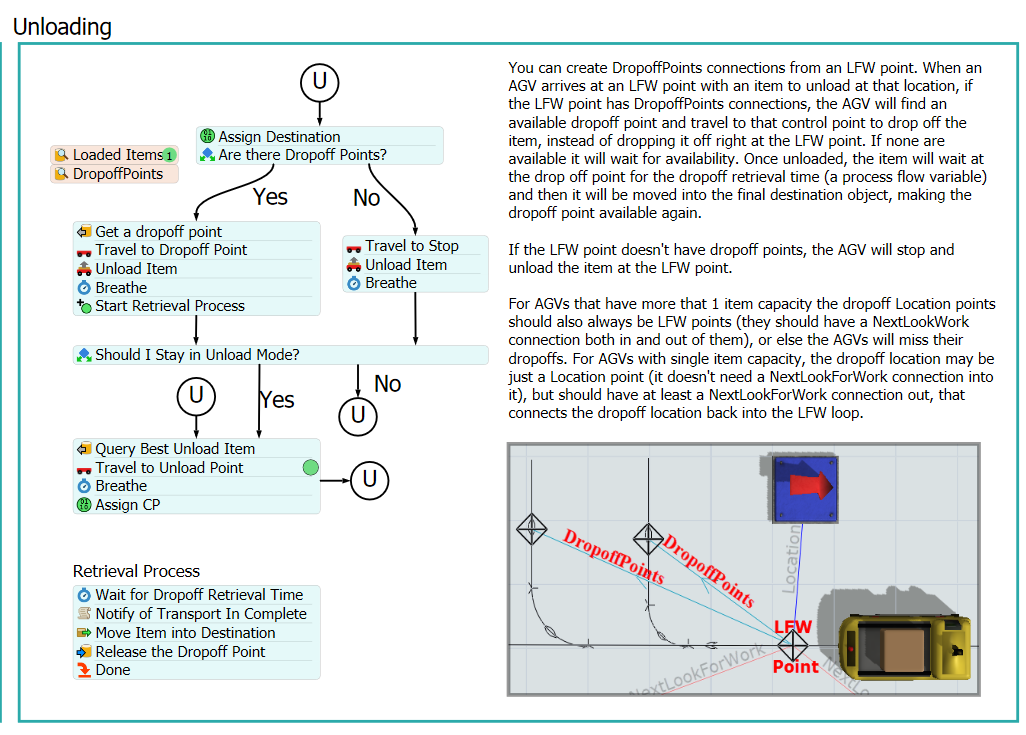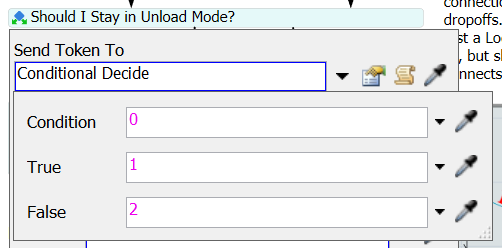Hello there,
Boxes are taken from StartPoint and moved to Stations 1 and 2. After the process, the boxes are taken by AGVs and moved to EndPoint.
However, AGVs do not empty the first station as often as station 2, and the first processor is waiting idle. My goal is to increase the number of stations to 9 and add the required number of AGV to the system.
What is the problem at station 1? Do you have any advice for the stable operation of the system when I increase the number of stations to 9 and increase the number of AGV?
Thanks for your kind support.