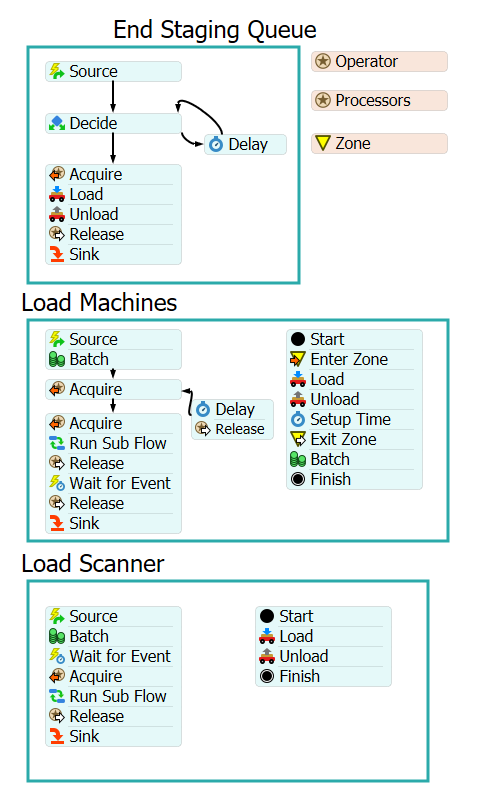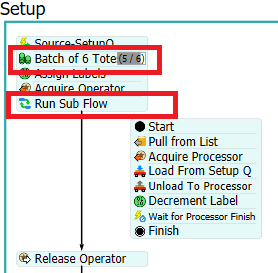Hello, I have a hiccup in my process flow where two problems are occurring: the operator is unloading totes prior to the processor finishing, and the totes on the processors are not reaching the next process (scanning) because of the multiple Acquire Operator blocks. Should I be adding decide and wait for event blocks into these processes or is there an easier way to fix this problem?
question
Multiple Processes Acquiring Operator
Hi @mia.l,
It looks like we missed your latest comments on this question. Were you able to solve your problem? If so, please comment back with the solution. Or comment back with your current situation so that we can continue to help you.
If we don't hear back in the next 3 business days, we'll assume you were able to solve your problem and we'll close this case in our tracker. You can always comment back at any time to reopen your question, or you can contact your local FlexSim distributor for phone or email help.
I think you had the right idea with the other Process Flow. I modified and simplified things a little bit and created the flow shown below to handle things.
The key for this flow is knowing when to acquire and release the operator. Once you've figured that out, the rest of the operations are just simple loading/unloading sub-flows. The operator has a bunch of possible tasks and it's important that he prioritizes them correctly, which is difficult to manage with the 3D logic, even with a dispatcher.
The Process Flow is broken into three different pieces: 1) End Staging Queue; 2) Load Machines; and 3) Load Scanner. Each Process Flow portion handles a specific activity or set of activities that requires the operator's uninterrupted attention, which is why I broke it up this way. Once the operator is acquired, he must finish his task before another activity can acquire him.
Hope this helps! Let me know what questions you have.
Thank you!
Last question, is there a way that I can add back the machine queues and add in a quick load and unload to inspection in the process flow? After those two the model will be perfect. Thanks again!
Sure. You can add the queues back and then reference them as the first "inObject" of each Processor.
I replaced the Multi-Processor with a Processor because as far as I could tell, the Multi-Processor was unnecessary. It helps the model run properly to have the regular Processor.
Hope this helps!
I have one final question! Is there a way to have the operator load the next batch of 6 into the queues (so if the end set-up queue has 6, and the machines also are running, to unload the totes at the queues to wait for the Machine finish, but the Machine queues can only hold one tote) instead of waiting? I do not want to take up too much of your time in tweaking the process flow, so an explanation is suffice. Thank you so much for your assistance on this process flow so far!
Attached is your model with the changes that I've made. First take a look at it and see if it is doing what you want it to do. I tried to get as close to your description as I could so I hope I'm not too far off.
If this doesn't work for you, maybe you could explain more about your process so that we can get it right. If you have any questions or problems, please let us know.
Thanks.
How can logic be implemented so that the operator loads the totes by 6 at all times? For instance in your first version of this model, the Operator waits until 6 are in the End Setup Queue, then starts up the machine process. I would like to have them batched and flushing the contents so that the Scanner queue does not overload.
You might try batching the tokens as they're created in the "Source-SetupQ" activity. Then you can make sure that all the tokens are completed before moving on to the next activity.
I got this logic started in your model by adding the batch an Run Sub Flow activities as shown:
Let me know if this is going in the right direction.
Yes, this does help! Thank you! As I am running the model though, I see that it is a bit flawed in the logic incorporated into the process flow. I've attached a model that I created using standard logic with the same numbers as the model above. I am trying to translate this logic into a process flow but am having problems in each stage. My objective is to have the totes batched, the Operator loads the queues after 6 totes are reached, then the operator loops back to loading the end setup queue if there's nothing else to load. After the Machines finish, the Operator is called to load the totes onto the Scanner, and then Inspection and it continuously rotates. Is this possible in a process flow?
question details
17 People are following this question.