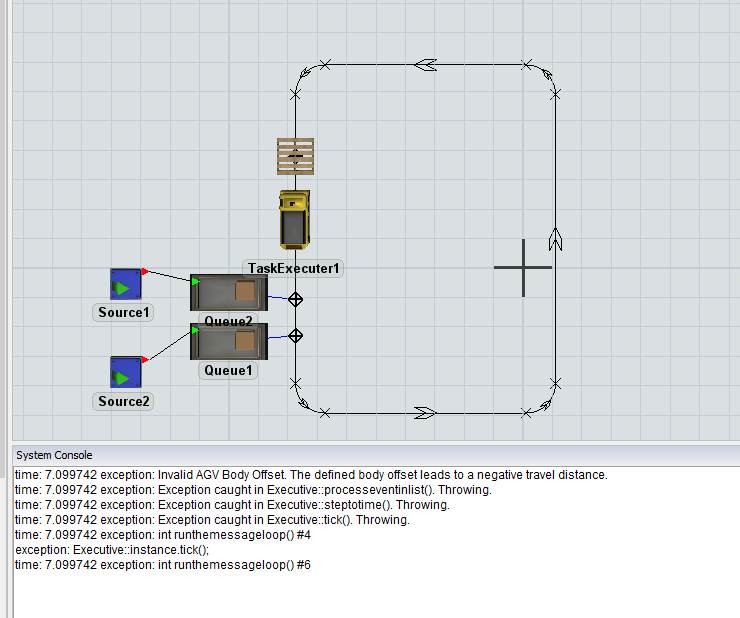As shown in below image
Taskexecuter1 suppose to Travel to Queue1 first and then Queue2. After travelling to Queue1 when it is trying to travel to Queue2 the following error as shown in below image is coming.
When it suppose to Travel to Queue2 i.e.it has to take the given path and comeback to Queue2. But instead it is trying to offset and throwing error.
I am attaching the model for reference.