I combined the * operator in the agent for modeling, but when I run the model, the operator will disappear on the model screen.
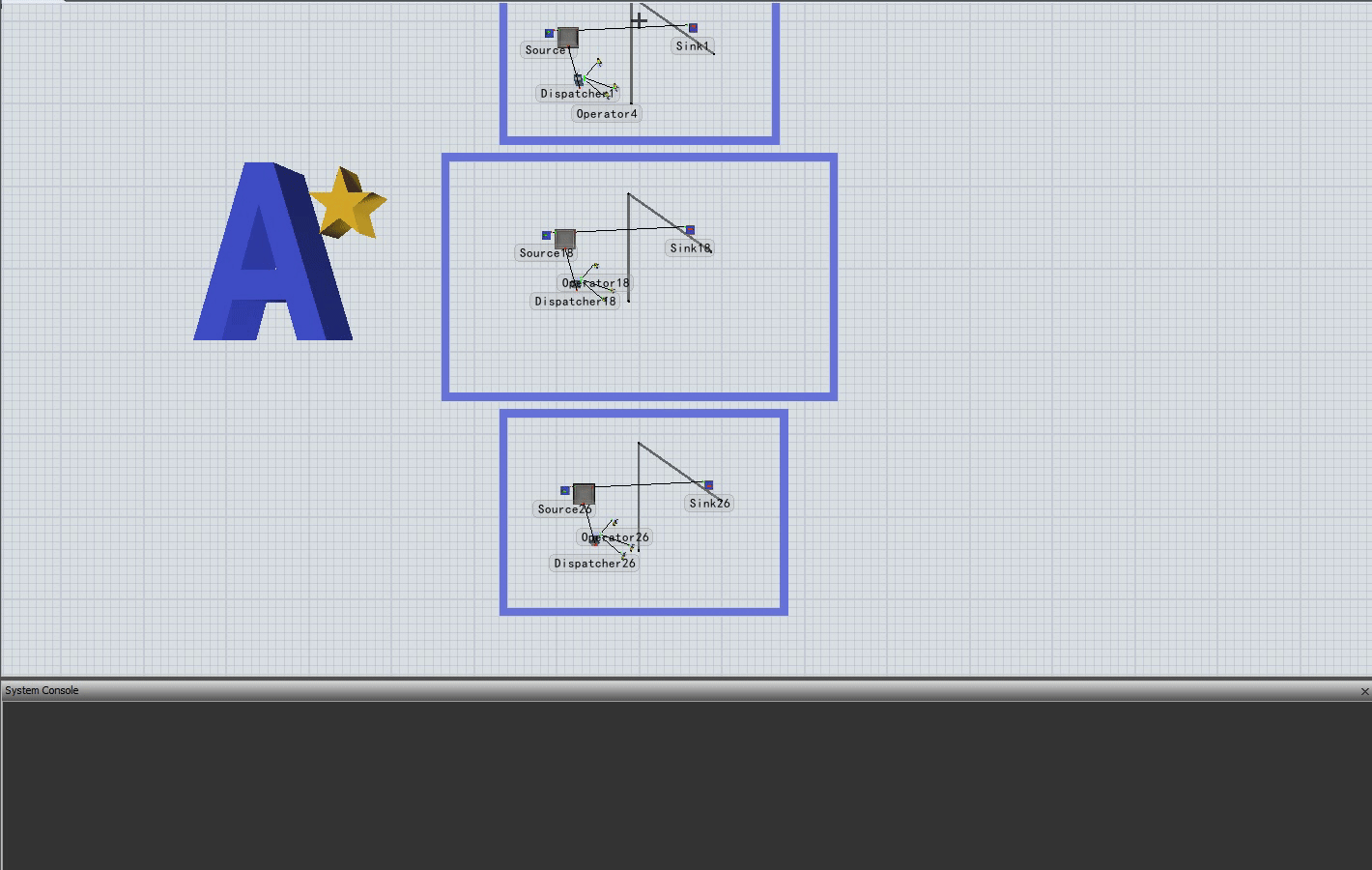
I combined the * operator in the agent for modeling, but when I run the model, the operator will disappear on the model screen.
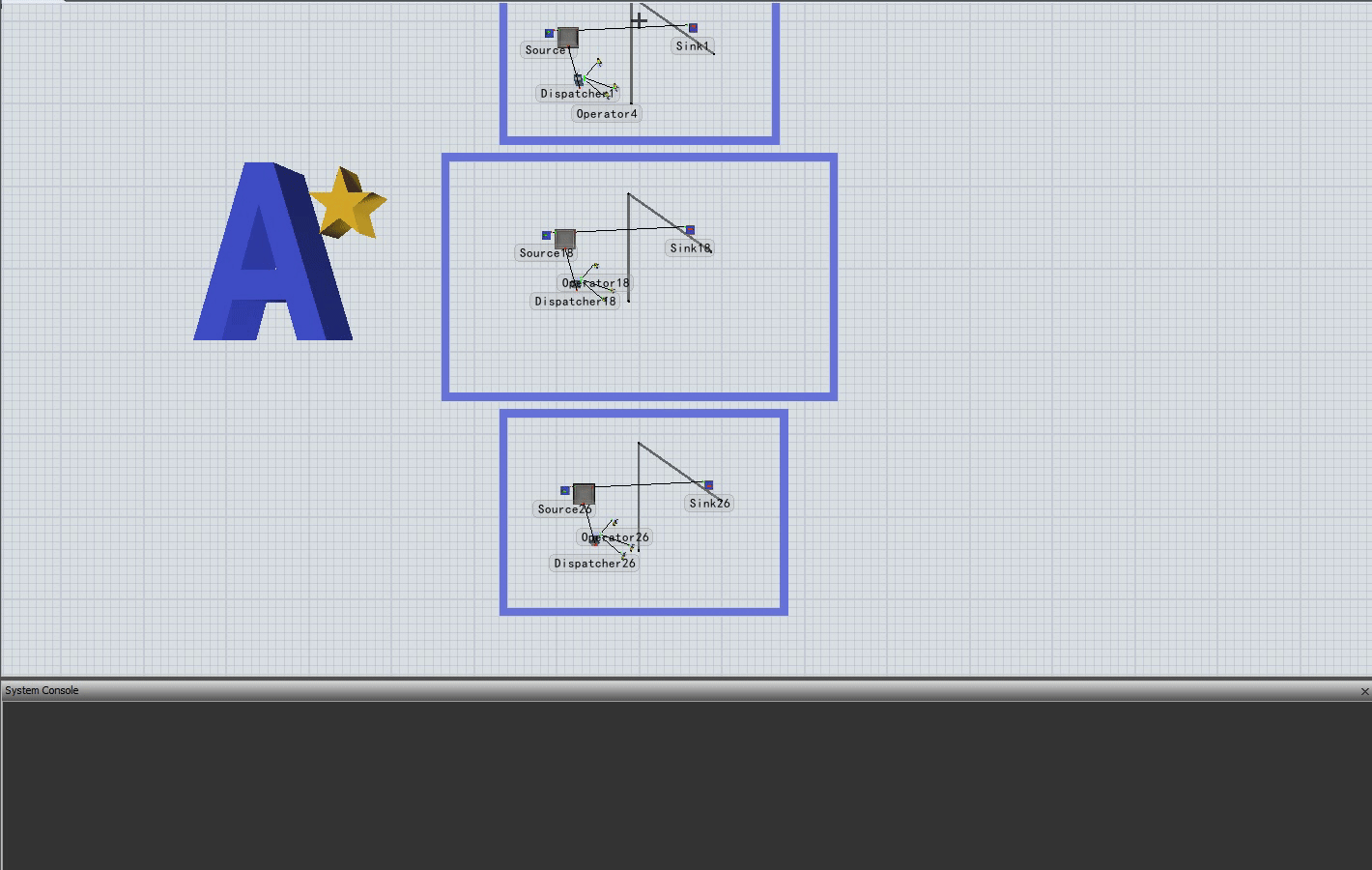
This is an internal divide by 0 error. We will get this fixed for the next bug fix release. It is caused based on several factors, the main one being that you have defined the queue as an A* barrier and yet the operators are getting into the inside of this barrier even though you've checked the Enforce A* Node Direction Limits box. When Enforce Limits is checked, the operator will only look in its immediate vicinity on each force update (i.e. the node direction limits immediately adjacent to the operator). Thus if the operator's max speed is such that it can traverse over multiple A* nodes between updates, then the operator will miss enforcing node limits, and will get into the barrier, and technically get stuck there. Several options are possible to get around this.
1. Make it so the queue is not an A* barrier.
2. Decrease the social force behavior's update interval to something like 0.4 (less than the time it takes for the operator to travel one node width.
3. Increase the node width.
4. Decrease the operator's max speed.
13 People are following this question.
FlexSim can help you understand and improve any system or process. Transform your existing data into accurate predictions.
FlexSim is a fully 3D simulation software environment. FlexSim can be used to simulate any process in any industry.
FlexSim®, FlexSim Healthcare™, Problem Solved.®, the FlexSim logo, the FlexSim X-mark, and the FlexSim Healthcare logo with stylized Caduceus mark are trademarks of FlexSim Software Products, Inc. All rights reserved.
Privacy | Do not sell or share my personal information | Cookie preferences | Report noncompliance | Terms of use | Legal | © Autodesk Inc. All rights reserved