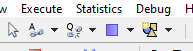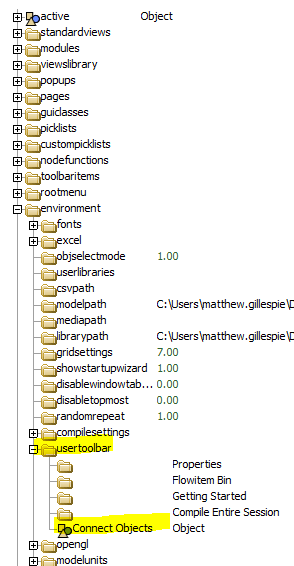If this button is still available in version 2.1.3, how do I get it to show in the toolbar?
question
Show "connect objects button" on toolbar?
1 Answer
Those buttons only show in the standard environment. They were removed from the Healthcare environment because they are rarely used in an HC model and you can just hold down the "A" or "S" keys to make connections between objects if you really need to. So you could leave the Healthcare environment to use those buttons and then get back into the Healthcare environment after making object connections.
If you really want to add those buttons to your user toolbar you can copy those nodes in the tree, by copying this node:
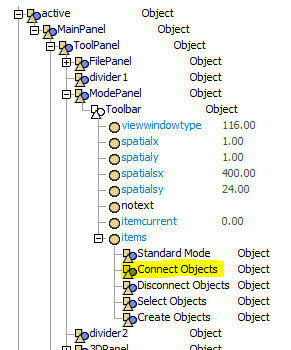 Into the environment/usertoolbar node:
Into the environment/usertoolbar node:
Or, alternatively you could open a script window and run this line of code:
- createcopy(node("VIEW:/active/MainPanel/ToolPanel/ModePanel/Toolbar>items/Connect Objects"), node("VIEW:/environment/usertoolbar"))
I was looking for the same thing but found, that the user toolbar is not refreshed automatically. Is this the correct command to do so after adding the button in the tree:
refreshview(views().find("active/MainPanel/ToolPanel"));
I just wanted to add a button to the existing user tool bar in FlexSim Classic and the refresh made it show.
Thx
Yeah, or you can close and reopen FlexSim
The goal is to add a button on the fly with loading a model and not to have to close and reopen FlexSim. Thank you.
Thanks, @Matthew Gillespie
It seems reasonable to me to remove them from healthcare. I just wanted to make sure I wasn't missing anything since most of my work is done in the healthcare environment.
A special thanks for showing me how to add them in healthcare in case I decide to do that.
Have a great weekend.
question details
14 People are following this question.