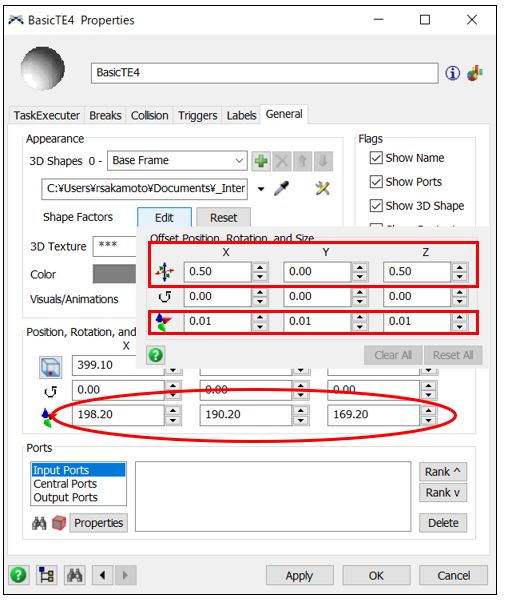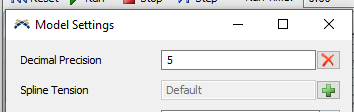Even when I set the measure unit to 'millimeter' in model settings, when I open the shape factor in properties of 3D Object, the scale remains in 'meter' makes it difficult to adjust the size (especially for small cad model). Was this designed like this on purpose?
Below capture describes that the scale in Shape factor (red square) is meter while other parameters unit (red circle) is 'millimeter' as defined in model settings.