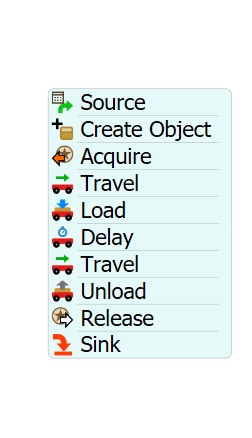On min 8:05 an object is created, but my AGV transport Group does not allocate an agv to transport the object.
question
AGV Group different path not working
Hi @Ezekiel C2, was Amit Kulkarni's answer helpful? If so, please click the red "Accept" button on their answer. Or if you still have questions, add a comment and we'll continue the conversation.
If we haven't heard back from you within 3 business days we'll auto-accept an answer, but you can always unaccept and comment back to reopen your question.
1 Answer
There was no transport acquired by the activity generating object at Queue 3. I also added load and unload activities to that flow block. Is this something you want to achieve?
It is much easier to provide the right version of a model, if you would select the version you are working with in the creation process of a question. You have selected version 20.2.1, then we assume you want a model of version 20.2,#. If you need an answer for model 20.0.8 then you choose version 20.0.#. Any number is suited for #.
Also - Amit's description is enough for you to do this - it's just four activities you already have in the other block of activities.
question details
17 People are following this question.