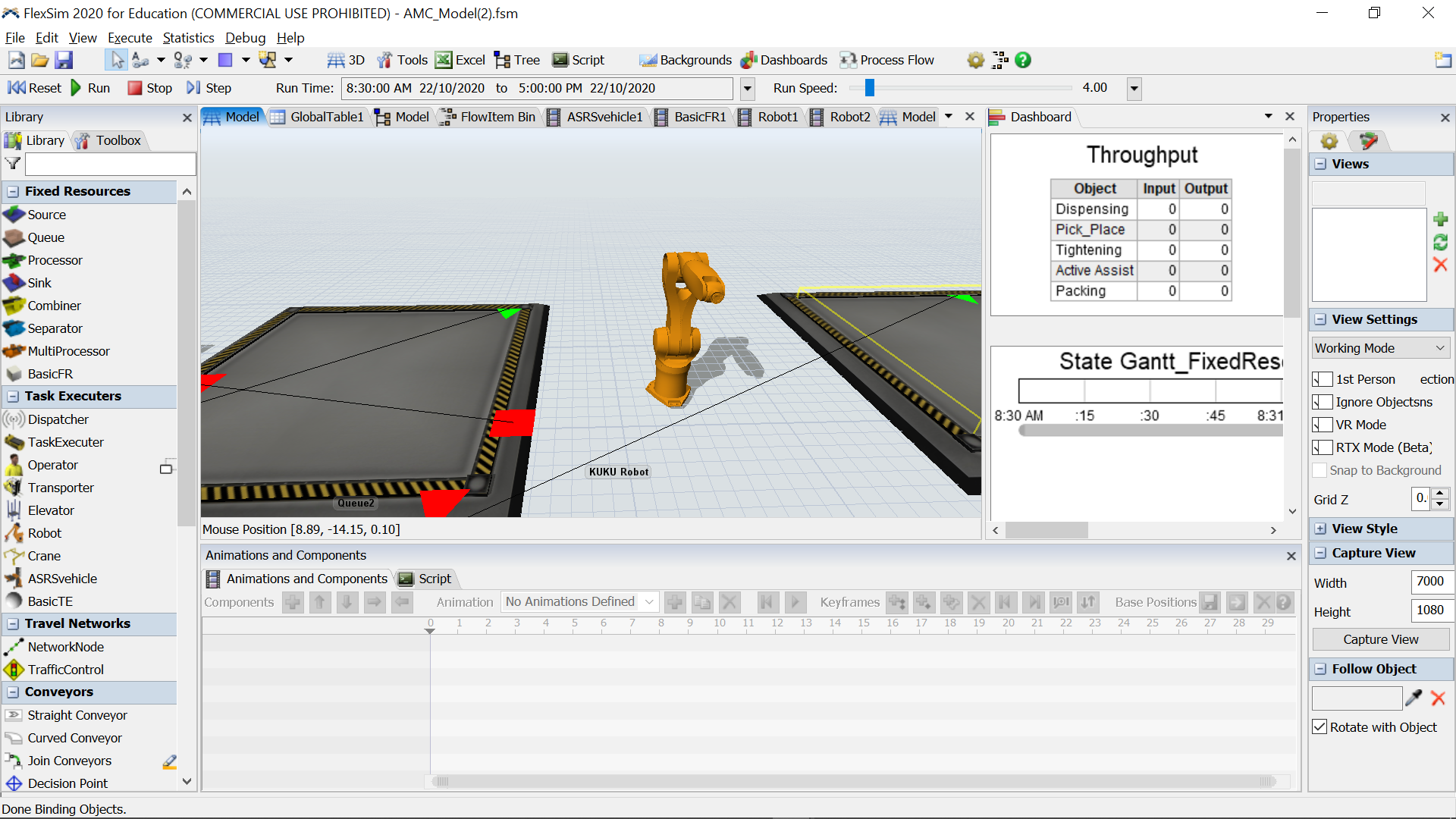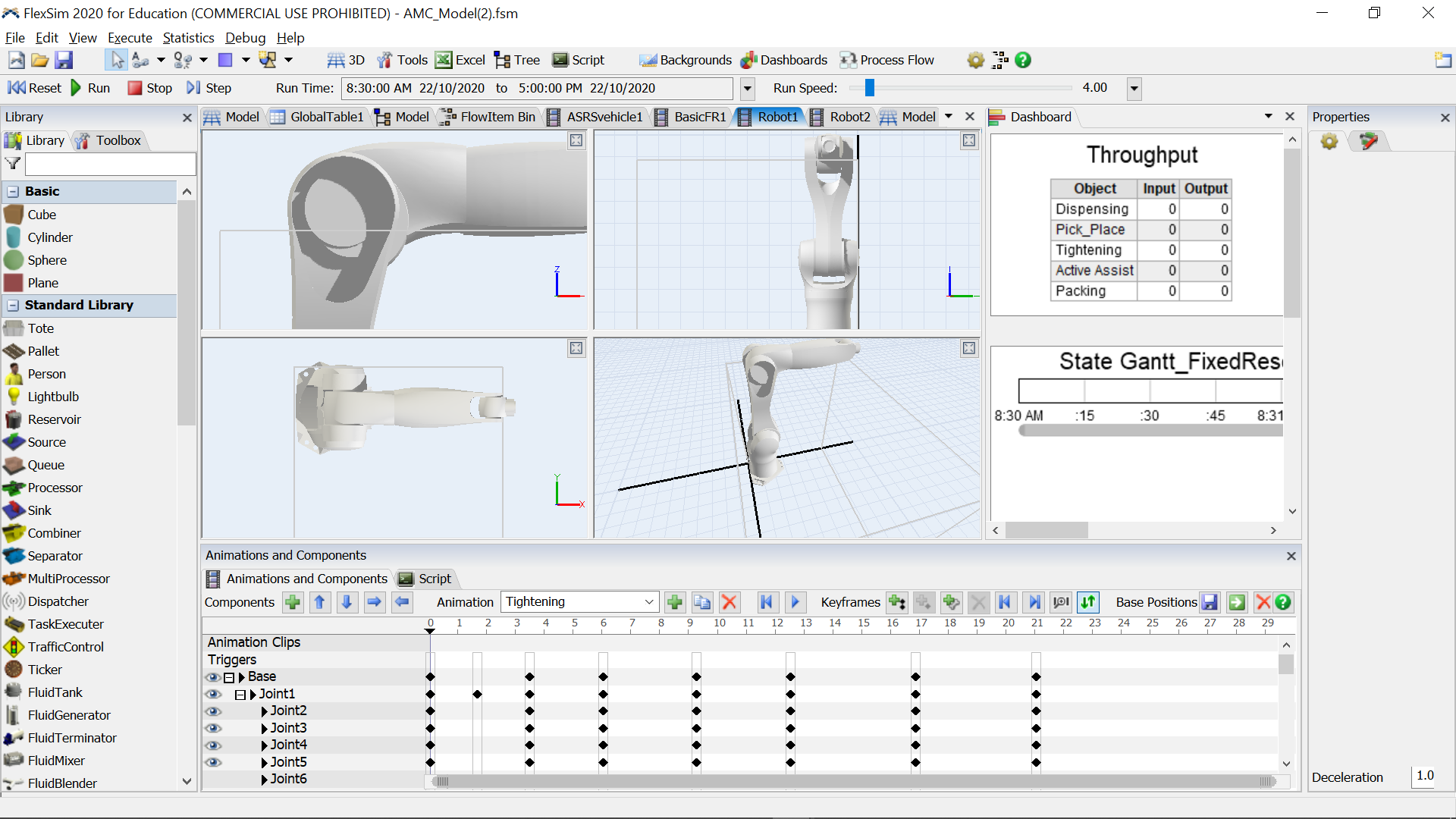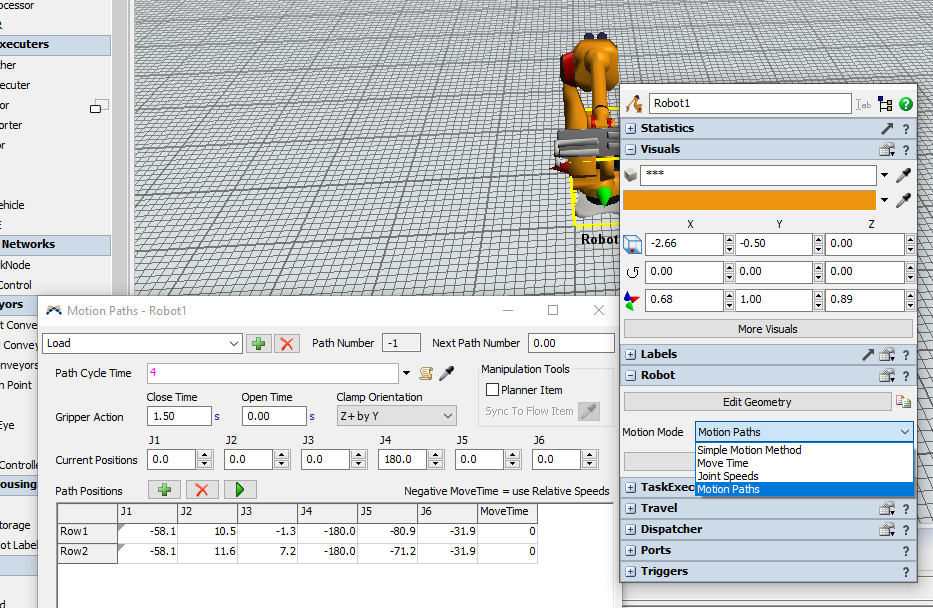Hello! I have created an animation called "Tightening" but I am not too sure how to apply it to the robot in the 3D model. When I run the 3D model, the pre-existing animation for the previous robot is the one that is playing. The robot that I want to apply the animation to is "KUKA Robot" and the animation ("Tightening") is under the tab "Robot1".
I have attached some images easy reference. Unfortunately, I am unable to attach my file as the size of the file is too large, sorry for the inconvenience. Thank you! :)