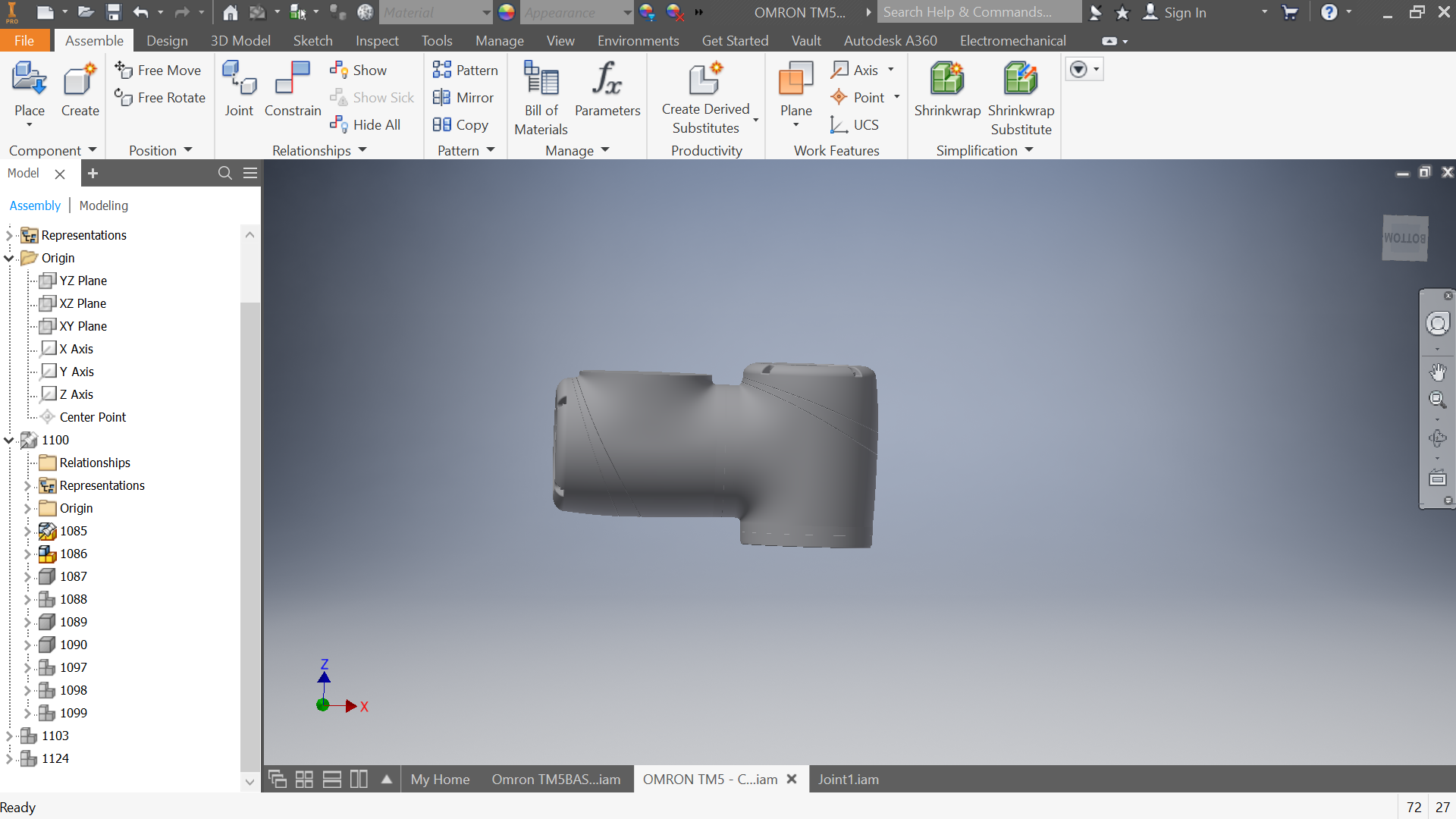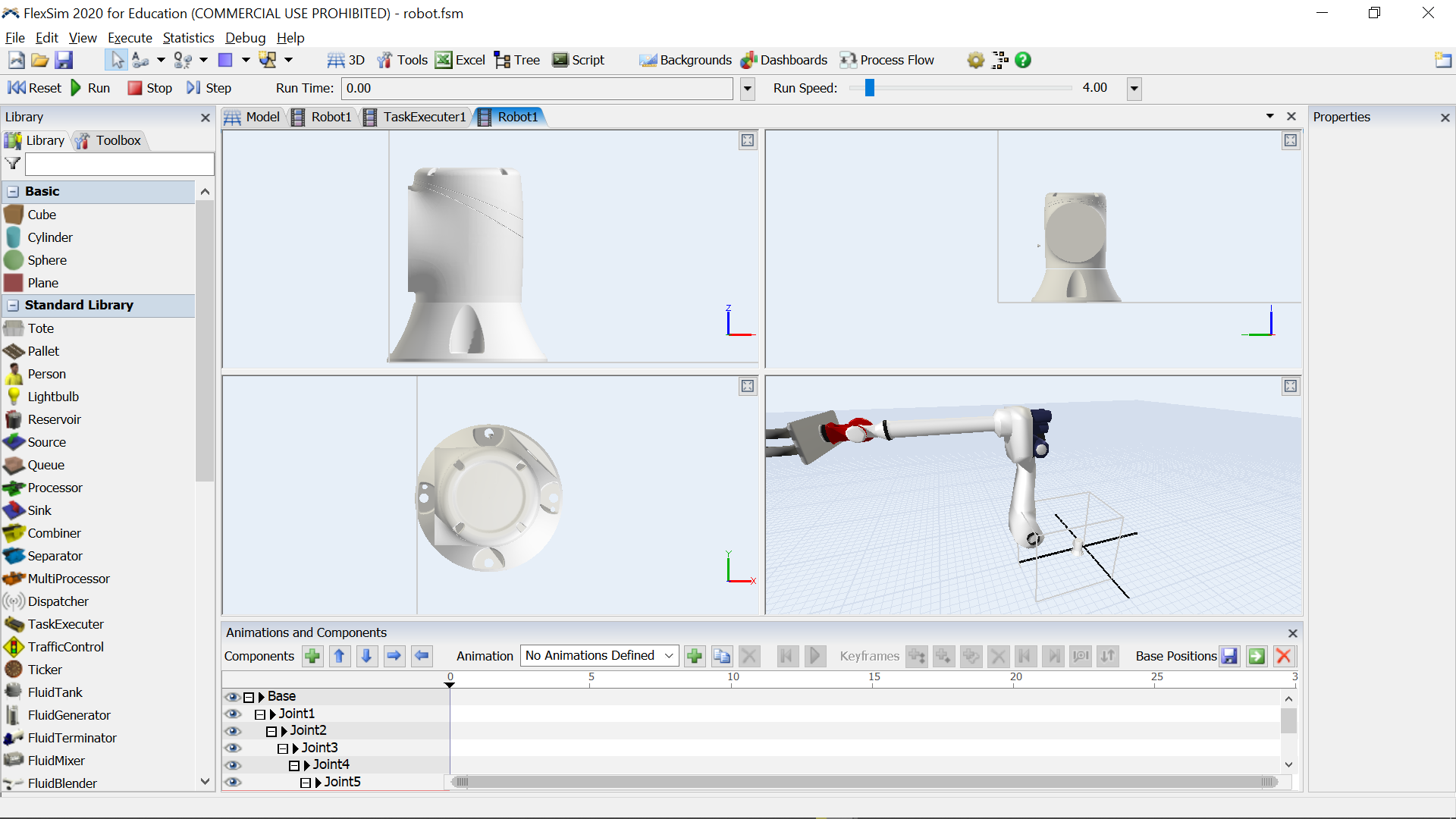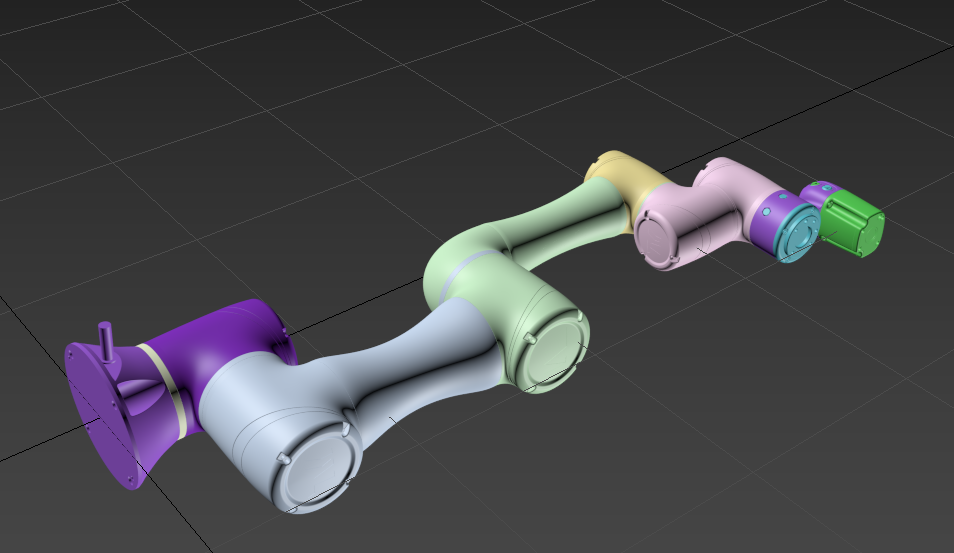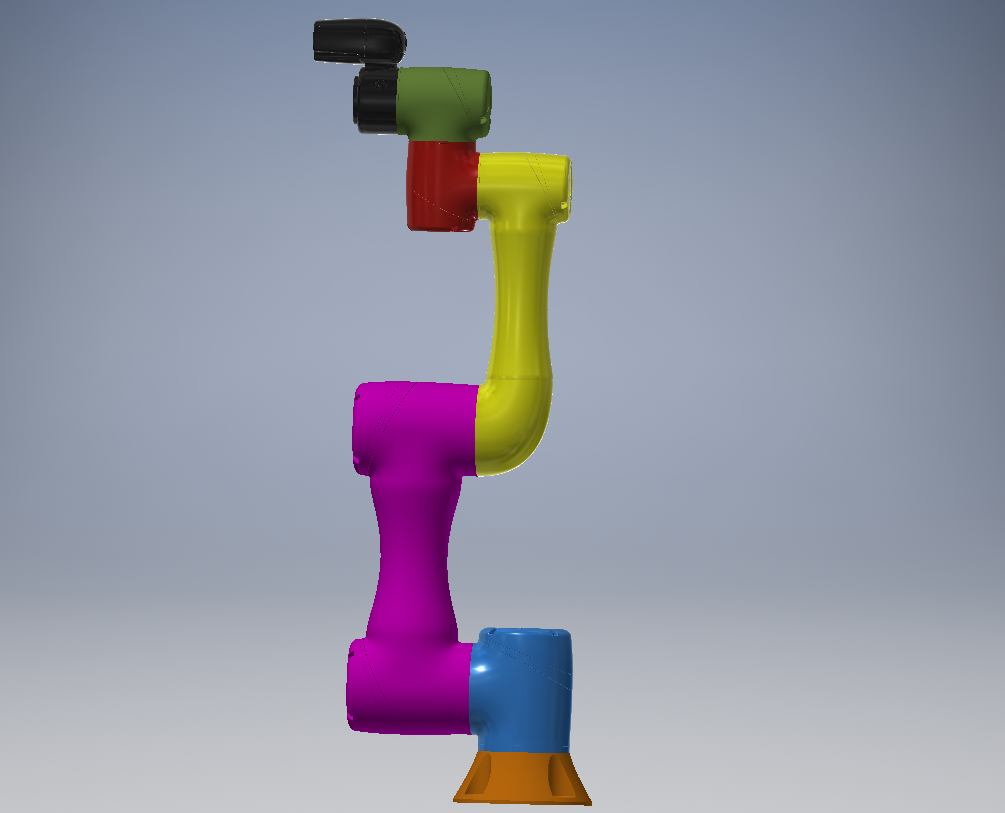Hello! I am currently trying to import the OMRON T5-700 robot into FlexSim, to do so I have to import the robot part by part (each joint). However, there are some errors that I have encountered upon do so. The joint that I am attempting to import has the other half missing when it appears in FlexSim, as seen in the images attached. Despite putting constraints on it in Inventor to ensure that the parts will not separate when imported. I have attached photos as well as the file for reference. Thank you!
question
Importing model into FlexSim animation creator
Can you attach the step file and/or inventor part so we can try it?
Hi @jason.lightfoot! So sorry for the late reply, I must have missed out on the notification. I have attached the step file of the OMRON TM5-700 robot below. Thank you so much for your help! :)
1 Answer
There must be a problem with the .stp importer as the file you attached looks like this:
But I'm guessing you wanted that split into joints. Can you try a different export format?I could try splitting them up for you - are fixed components deliniated by colour? So the joints are at the points where the color changes?
Hi @jason.lightfoot, I have attached a new file below as well as an image. The joints are indicated at where the color changes. Thank you so much for your help! :)
Do you have the step file too if .iam doesn't work for me ? Or is it the same as the step you previously uploaded?
My Inventor version is 2017 so I'll use the stp file.
Can you tell me the base dimension (diameter) so that I can check the units?
question details
13 People are following this question.