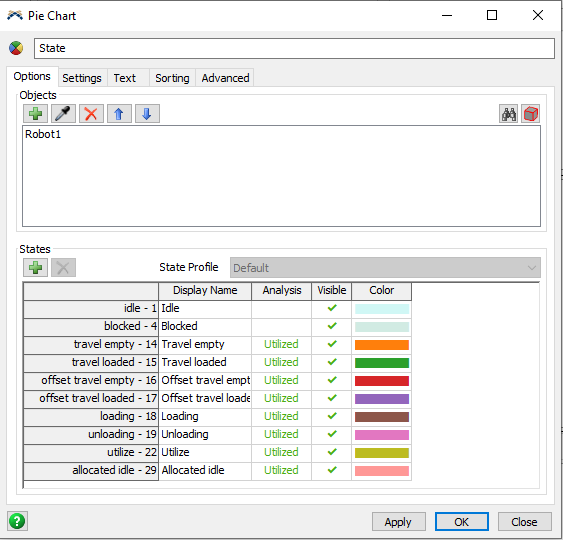Hi everyone,
I have a robot that performs two tasks: removing items from the conveyor to the storage and from the storage to the conveyor again. When I try to represent the state of the robot throughout the time using a state pie chart, this dashboard doesn't show me all the possible states that are checked and therefore, it does not provide an accurate measure of the actual busy state of the robot.
How can I represent all the checked states and the actual busy state of the robot throughout the time?
Can anyone help me solving this problem?
Thank you in advance!