Hello,
I have been struggling to figure out why Flexsim won't follow the percentages I am entering so please help me! I made a small model to test how I will deal with rejects in my real model that I have attached. I have a table that outlines what percentage of items should go to queue 1 and what percentage should go to queue 2, and my source creates 100 items, but the model never distributes the items with the exact percentages. 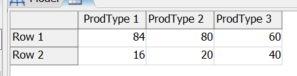
I am using the send to port by percentage to try and get this to happen, and giving the items a label of "ProdType" that also corresponds to the column of the table. This is what I enter in the "percent" part:
Table("Percentages")[1][getlabel(item, "ProdType")]
I have played around with changing the "Use Random Stream" value, but none of the numbers I have tried split up the items the right way. I think the stream value is what is causing my issue but I am unsure how to fix that.
Here is the file: Yield Model.fsm
I would appreciate any help, thank you!
