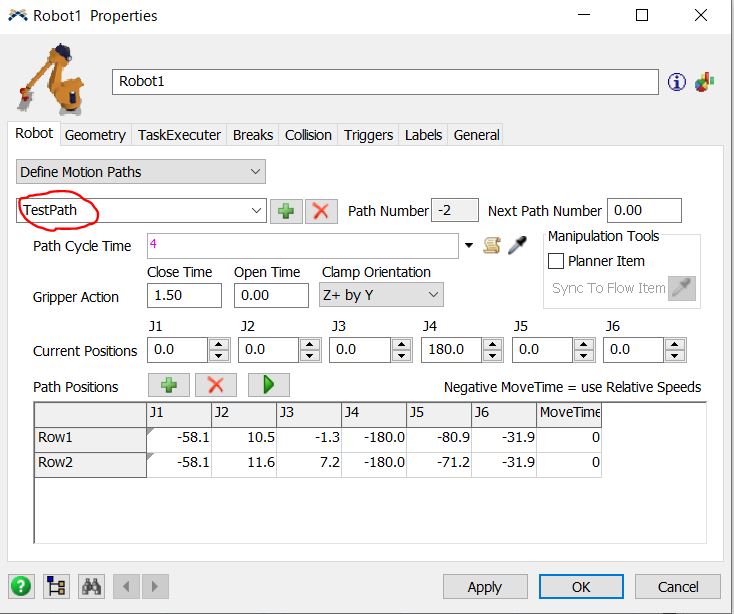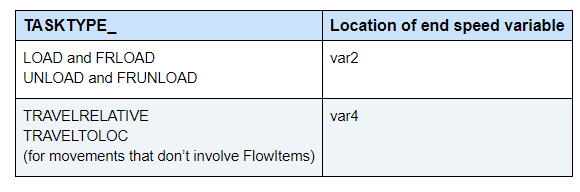Hello, Is there a way to run customized motion path defined in Robot Properties from ProcessFlow? If yes, which activity should I use and how should I define the activity?
question
Running customized robot motion path from ProcessFlow
FlexSim 20.1.3
capture003.jpg
(78.3 KiB)
robot-motion-path.fsm
(33.1 KiB)
Comment
0
1 Answer
It's all in the section on Motion Paths, but you should use Load/Unload or TravelRelative tasks - and if you want to override the automatic selection you need to pass in an EndSpeed as a negative number, where the number indicates the rank of the motion path.
Your modified example attached.robot-motion-path_jl.fsm
1610547824794.png
(6.7 KiB)
robot-motion-path-jl.fsm
(33.5 KiB)
·
1
@jason.lightfoot Thank you for your support and sample. It worked perfectly!
question details
12 People are following this question.