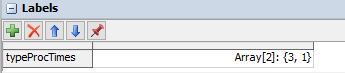ProcessTimeBy ItemTypeCount.fsm
I want to count item types on a pallet & then dynamically change the processing time of pallet in the processor by multiplying one of the item type count on that pallet with a fixed time value for example if item type 1 have a quantity of 6 on the pallet then I want the processing time in the processor to be 3second x 6 count = 12 seconds.