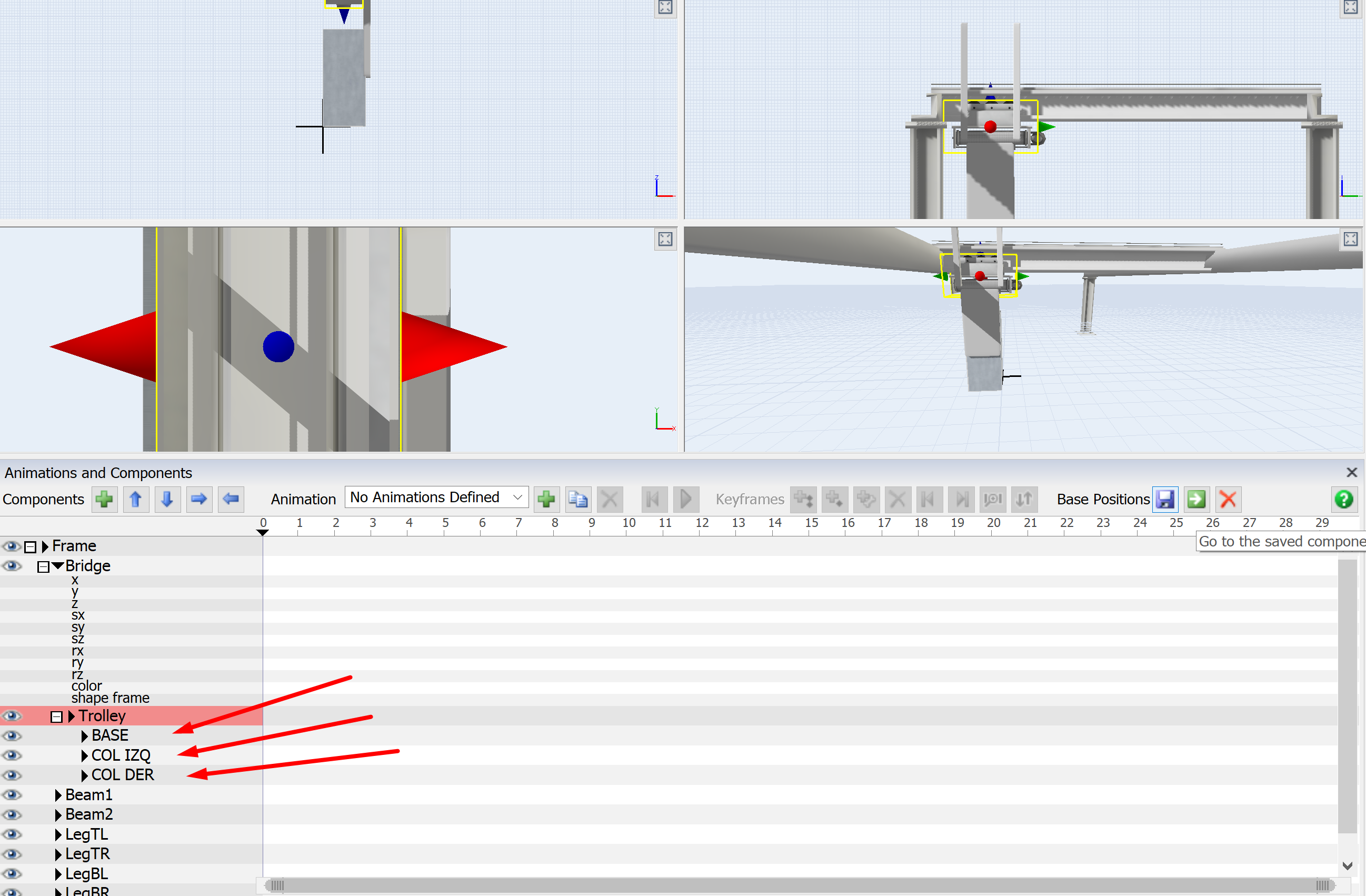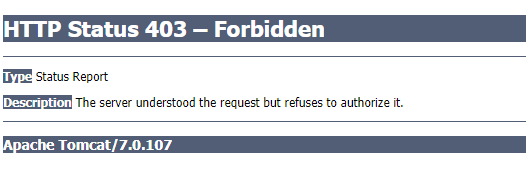Hi, I´m creating a simulation that includes a gantry with multiple moving parts. The question for you guys would be what would be the best approach to do it? I was considering starting with the default crane:
- Keep the runway beams as they are
- Add a custom bridge .3ds that includes the motors
- Use the same trolley but move it to the right z position
- Replace the hook with a sleeved or telescopic animated arm..
What are your thoughts?