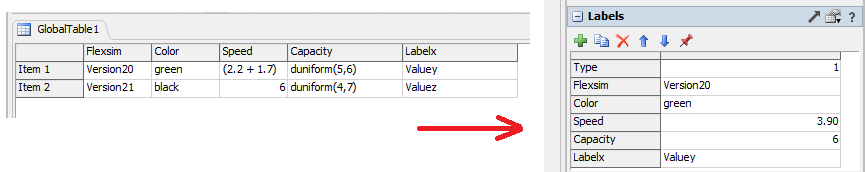Hello, I am using the executecell function for a table. As my goal is make my code generic for the user can put information in diferent data types such as number, string or function.
I was trying using the executecell, but when I use the executecell in a normal string as "paula", there is an error
"
FlexscriFlexscript Error MODEL:/Tools/GlobalTables/GlobalTable1>variables/data/Row 1/String Line 1 Undefined variable paula being used.
Flexscript Error MODEL:/Tools/GlobalTables/GlobalTable1>variables/data/Row 1/String Could not resolve correct operator for construct operation. Left side type is Variant&, right type is (invalid)
Flexscript Error MODEL:/Tools/GlobalTables/GlobalTable1>variables/data/Row 1/String
Could not finish parsing because of previous errors.
"
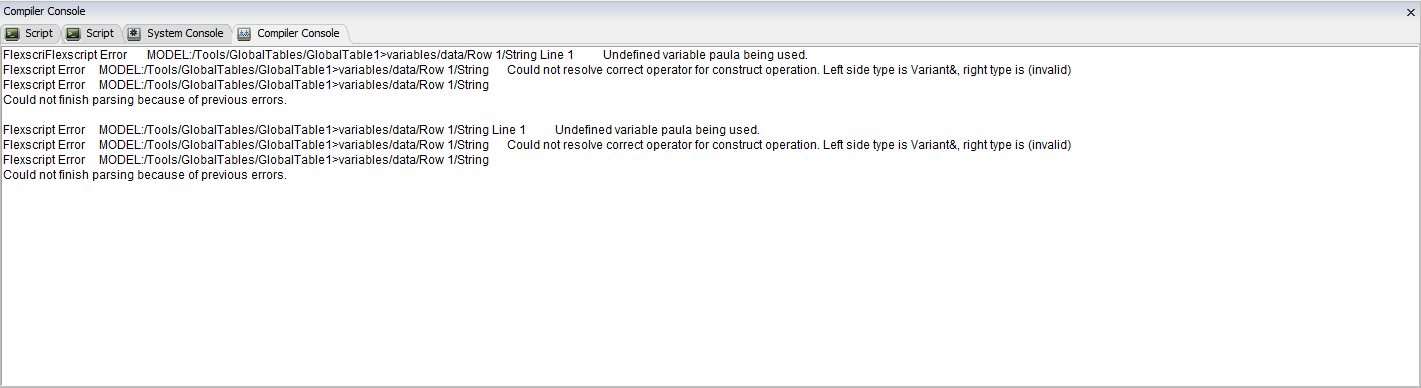
I've tried set the flexscript data type, but the same error occurs.
Is there a possible way to check if the string is executable? We are thinking about put the string to start with an prefix to avoid to execute an undefined variable. Is there a charmier way?

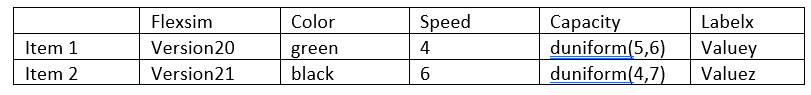 Using this code :
Using this code :