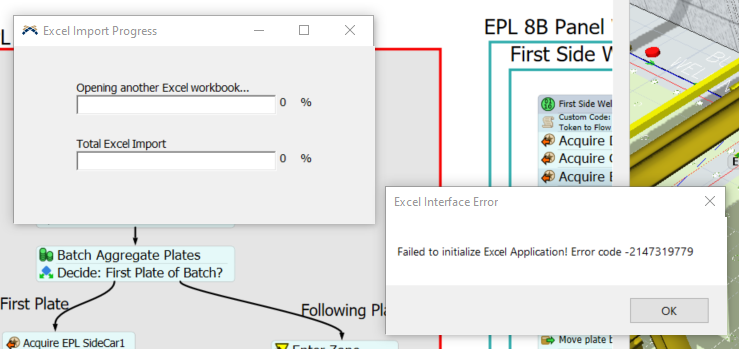I have a new Dell 5750 that came with Office 365 online loaded on it. I ran this same model a few times with that and it found the excel connection. I uninstalled 365 online useless software and installed Office 2013 from disks. This error started. I unstalled and reinstalled 365 with the on device install and same error. I have unstalled and reinstalled several office versions as well as Flex sim to no avail. There has to be a pointer somewhere that is telling FlexSim to go find an excel that isn't there. Need help.
question
Failed to initialize Excel Application ! Error code - 2147319779
Correction on the original post - I never used the on-line version of 365 with FlexSim, ony the on-device install version.
I uninstalled all office products, reinstalled Office 365 subscription on-device and it works. I was trying to avoid the subscriptions and the 365 bloatware. I have the same version of Flexsim working on another computer with the Office 2013 install, so it has to have something to do with where FlexSim goes to initiate excel.
Hi @Patrick C4, was my answer helpful? If so, please click the red "Accept" button at the bottom of my answer. Or if you still have questions, add a comment and we'll continue the conversation.
If we haven't heard back from you within 3 business days we'll auto-accept an answer, but you can always unaccept and comment back to reopen your question.
1 Answer
Hi @Patrick C4,
Sorry for the troubles. You're on the right track with the uninstalling/reinstalling shenanigans. We've found in the past that clears up these kinds of errors.
Probably you'll need to do a cleaner uninstall of all your office versions than what the basic Add/Remove programs is doing.
This 3rd party blog post describes Microsoft's Office uninstallation utility, which supposedly clears off more than Windows Add/Remove programs does. Option 2 on this page is the direct download from Microsoft for this utility. Hopefully this utility will completely clear off the registry entries or whatever it is that is causing this issue. Be sure to do any reboots that are asked.
With all Office versions completely uninstalled in this deeper manner, try installing your desired version of Office. You don't need to reinstall FlexSim, as it just asks Windows to open Excel and Windows does what it does. The important part here is to get your Windows .NET installation to recognize your desired version of Office as the one that should open when Windows receives the "open Excel" command.
Let us know the results.
question details
12 People are following this question.