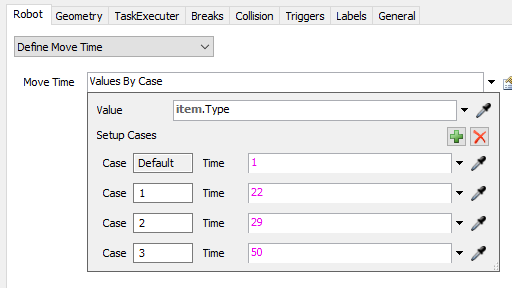Hello,
I am simulating a process where a robot is used to move items from processor to processor. There are priority levels set to tell the robot which processor to priorities. I am also using a process flow window to specify the length of time each robot movement takes to make timing more accurate. These times are marked by Stop, delay, and Resume activities. I am assuming this process flow is causing the issue I'm seeing which is that the robot goes to complete other tasks even though I have all preemption statuses set to "no preempt". Is there a better way to accomplish this?
Thanks