Dear reader,
I would like to calculate the time or distance a item has to take to go through a conveying network that contains some "A" connections (through exit transfer + entry transfer) between conveyors. This is needed to work with such things as the turn tables of this post : https://answers.flexsim.com/questions/21499/using-kinematics-to-rotate-a-conveyor.html
If I try to calculate a conveying time on a network which has some "A" connections, this calculation does stop without going through this connection thus giving only the time it takes up to the first "A" connection (entry transfer + exit transfer).V21.0.3_Bug1.fsm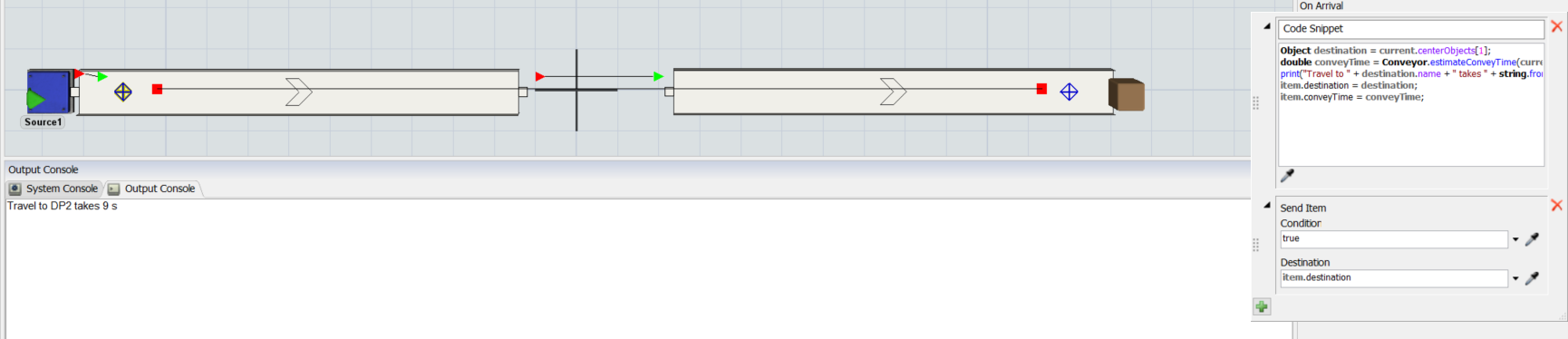 Is there a way to calculate it until its final destination ? In case of multiple connections, could it also work by looking through many possible output ports ?
Is there a way to calculate it until its final destination ? In case of multiple connections, could it also work by looking through many possible output ports ?
Thank you in advance.
