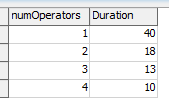Hello Community!
I am simulating a situation where a worker will join another station when he/she finishes the task at hand and will go back to his/her station when a new task comes. So for a specific station, there will be two different processing times, e.g. 30s when there's only one worker, 15s when the vacant worker joins. I wonder if it is possible to do adjustments like that in FlexSim or FlexSim will adjust the processing time automatically to reflect the change in the number of workers?
Thanks in advance for your help!