Libro3.xlsxV12.05.12.2021.fsmGood afternoon. I want my arrivals to be every hour. How do i do it?
My problem is that when an hour passes the simulation stops. I need my pieces to arrive every hour at a time
Libro3.xlsxV12.05.12.2021.fsmGood afternoon. I want my arrivals to be every hour. How do i do it?
My problem is that when an hour passes the simulation stops. I need my pieces to arrive every hour at a time
Hi @Alejandro M16, was Julio R's or my answer helpful? If so, please click the red "Accept" button at the bottom of one of our answers. Or if you still have questions, add a comment and we'll continue the conversation.
If we haven't heard back from you within 3 business days we'll auto-accept an answer, but you can always unaccept and comment back to reopen your question.
Hello Alejandro,
In your table you have the same arrival time for each arrival. To do this you need to put for your first arrival 3600, then 7200 and so, if you want to repeat that schedule idefently just check the check box on top of the arrival table that says "repeat table".
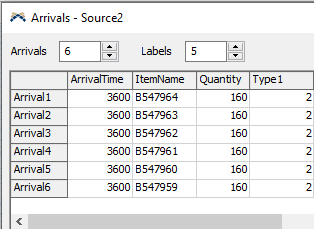
Hi @Alejandro M16, it looks like you need to do a few things. Connect the first queue and the destination queues with A-connections so the boxes have somewhere to go. Also add an S-connection between the first queue and the robot. Then select the "use transport" box under the output section of the first queue so the robot will be the one to move the boxes.
15 People are following this question.
FlexSim can help you understand and improve any system or process. Transform your existing data into accurate predictions.
FlexSim is a fully 3D simulation software environment. FlexSim can be used to simulate any process in any industry.
FlexSim®, FlexSim Healthcare™, Problem Solved.®, the FlexSim logo, the FlexSim X-mark, and the FlexSim Healthcare logo with stylized Caduceus mark are trademarks of FlexSim Software Products, Inc. All rights reserved.
Privacy | Do not sell or share my personal information | Cookie preferences | Report noncompliance | Terms of use | Legal | © Autodesk Inc. All rights reserved