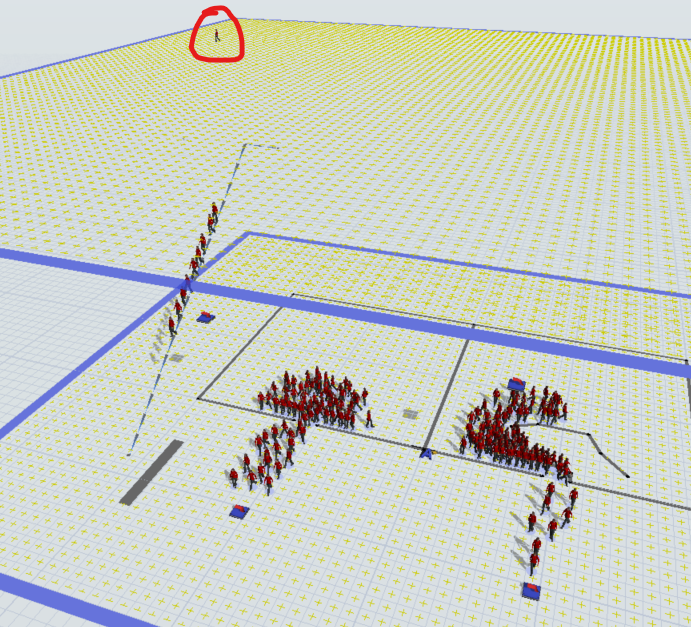Hi
I have 3 floors (each on a plane of their own) in my model and an elevator that brings operators from 2F and 3F to 1F. I have network nodes on each of the floors and there is one task executor for each floor. The issue arises when my task executor from 2F or 3F goes down from elevator to unload an item on a queue which is on 1F. I connected the network node from top floors to that queue to include all floor network nodes into default network node navigator of all the task executors. But as soon as the task executor gets down from the elevator, he flies away from the elevator to a random far distance (marked as red cross/dot in the pic), and then travels directly to the network node on 1F. This happens on Travel to object activity in process flow. I am unloading my task executor on network node of 1F (unloader is the elevator).
Is there a way to avoid this flying off? How do I make smooth transition between floors?