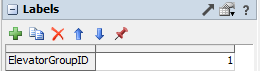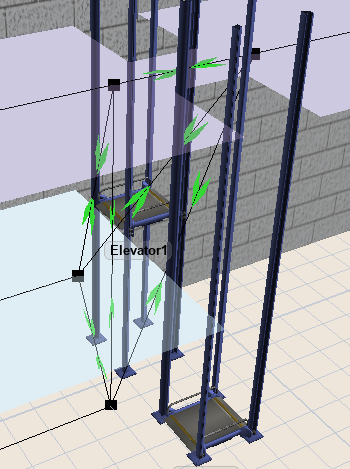I have created a network for operator to travel from first floor to third floor. But i want to add an elevator in the network. The operator needs to take the elevator to get to the third floor. Besides,i don't use process flow in my model. How can I connect the objects and network node to have operators follow the network and take the elevator to third floor? Thanks in advance!
question
1 Answer
Here's a link where this same question was asked.
https://answers.flexsim.com/questions/141371/how-to-create-an-elevator-system-for-people-with-n.html
The attached model in the linked post tries to implement similar functionality that the AGV Elevator Process Flow does but for travel networks.
In principle it would probably be possible to build this entirely with code in trigger functions, but that would take a whole lot more effort.
I have try to implement the entire process flow on my model, however there's still several problems. I've put the node on first floor and third floor in process flow instance. The model is not workable at first, but somehow i remove "WHERE ElevatorGroupID == puller.CurNN.ElevatorGroupID" in acquire elevator it works but only works upstairs. The workers still follow the original network in downstairs direction. For some reason, my model is not able to upload. Could you please help me to get to know what cause these problems?
The query "WHERE ElevatorGroupID == puller.CurNN.ElevatorGroupID" is used to 'assign' elevators to network nodes. For example there might be two elevators at opposing sides of a building. A traveler on one side should of course not move to the other side to use an elevator there. So these labels are used to combine network nodes an elevators into 'groups' that belong together. For this to work, all network nodes that are assigned to the Process Flow and elevators must have the ElevatorGroupID label with the value determining what group they belong to.
It is very difficult to diagnose why it only works in one direction without seeing the model (maybe try uploading it again, reloading the site can sometimes help with getting attachments to work).
Is a token generated for the traveller when he arrives at the elevator node on the third floor? You can try to put breakpoint into the code of the "Get Next NN" or "Different Floor?" activity to stop the simulation at that point and then step through one by one to see where the logic might be going wrong.
If it works in one direction, the network connections on the third floor might not be set up as required. There should be a direct path from each elevator NN to every other elevator NN. And these paths have to be the shortest connection (the traveller will use them if the elevator flow is not active)
question details
15 People are following this question.