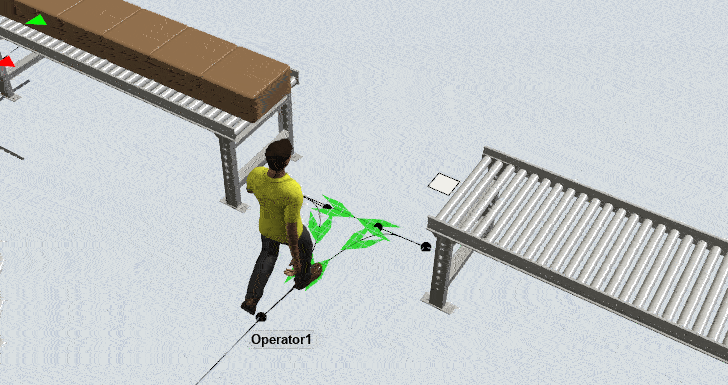Attached is an operator on a network that performs a travel, load and unload task. I want the operator to get to the network node and then perform the load/unload operation at the node. When I use the travel offsets for load/unload tasks the operator leaves the node and then does the operation. When I select use navigator or do not use offsets the operator stays on the node but there is no physical pickup of the boxes.
Essentially what I want to see is how an operator standing at a fixed point can transfer objects from one conveyor to a second. Without a network node the operator just enters into the conveyor and the visualization looks bad. Any help is appreciated on how to do this with the model.