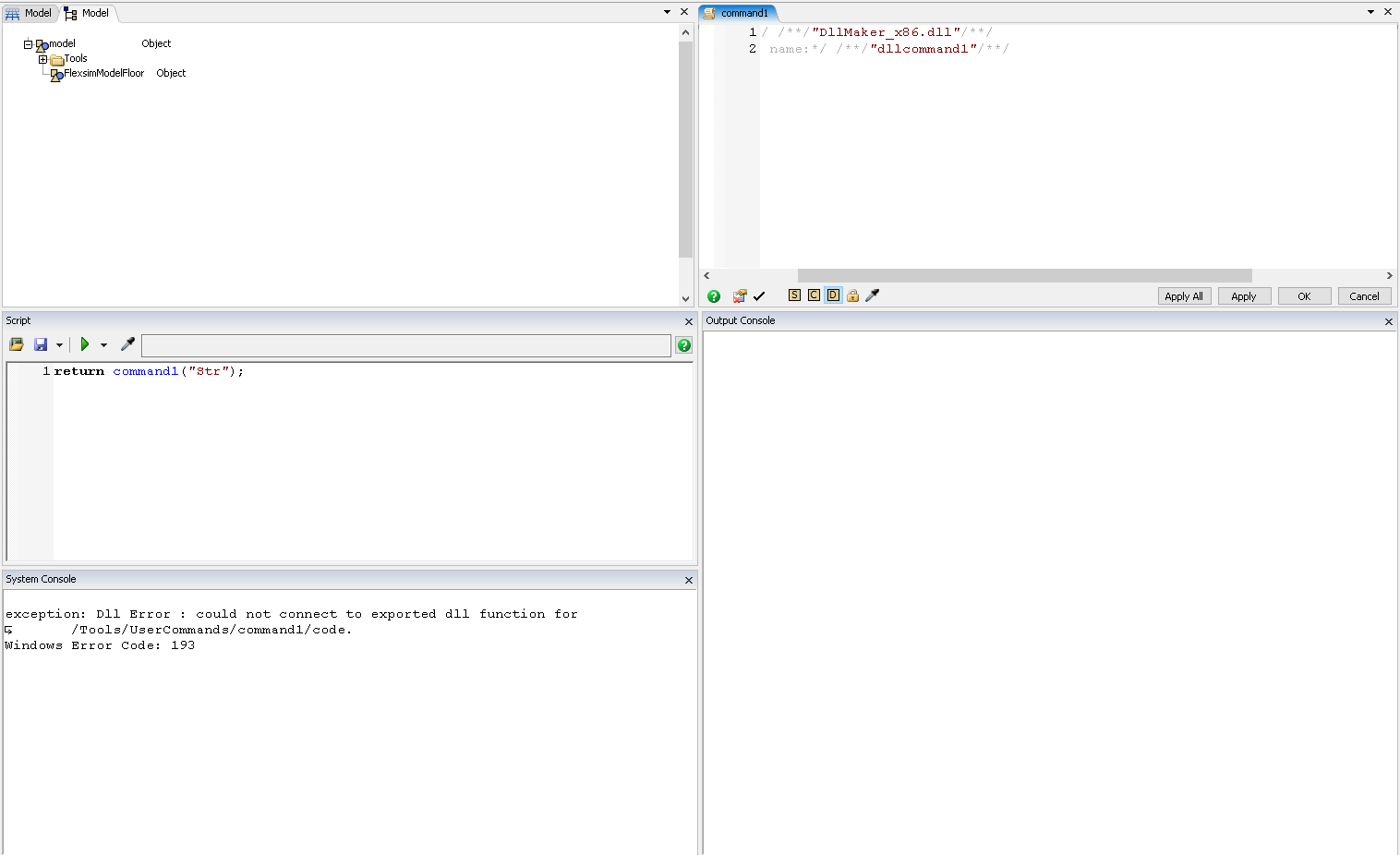I used Visual Studio 2013 to compile dll maker v17.2 in Win10, and it will generate two dll files (DllMaker.dll and DllMaker_x86.dll).
I try to call DllMaker.dll or DllMaker_x86.dll function in FlexSim2019.1.2, but FlexSim both can't call dll function successful. I get the exception seen in the System console in the image below.
Is I need to setting something in Visual Studio 2013 before compile?
I try to find solution from dll maker tutorials and FlexSim community, but it still can't solve this problem, please kindly help.