Hello all!
I am trying to simulate the truck flow within a site. To do so, I am using AGV networks and queues for the waiting areas or parkings. I want a waiting area with trucks parked in parallel an close together. However, whenever the trucks enter the queue they are positioned in two different ways depending on the position in the network with respect to the position they were created in:
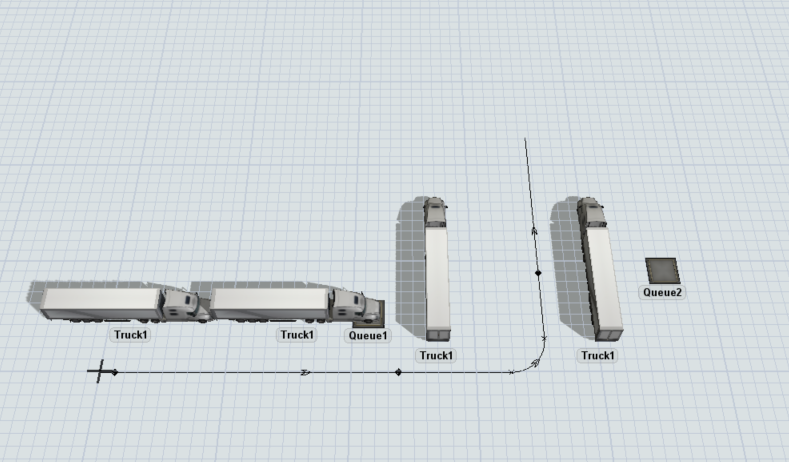
The trucks on the left are close together, but not in parallel. The trucks on the right are in parallel, but not close together or in the queue. I have tried the different options for "Item Placement" in the queue options, and this is the closest I get to the solution. I think I know why this happens, the space occupied by the object does not rotate with the flowitem, but I don't know how this problem could be solved.
I will post a small model to exemplify my issue.
Thank you very much in advance,
Manuel
