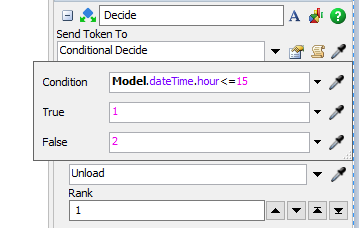Hi everyone
I have made a TimeTable for the operator to work from 8:00 to 17:00 Monday to Friday.
There is a machine that takes 1 h 30 min to process an item, so I want that, if it is 15:30 or later, the operator does not go to the machine, but does something else.
I can´t keep the operador from going to the machine.
Attach the model
Calendario.fsm