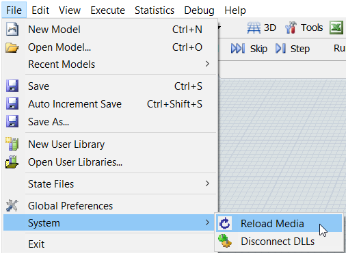Hello!
I have a problem in FlexSim that boils down to my 3D files, made in SketchUp, disappearing from FlexSim after doing a media reload.
The project was developed on two different computers, both the FlexSim file and the SketchUp files, and the problem occurred after we reloaded some media. Seeking to solve it, we joined all the files (FlexSim + SketchUp) in the same folder and gave a new media reload, but still, the problem continued to occur.
Obs.: It's important to remember that we will still use the FlexSim on two or more computers.