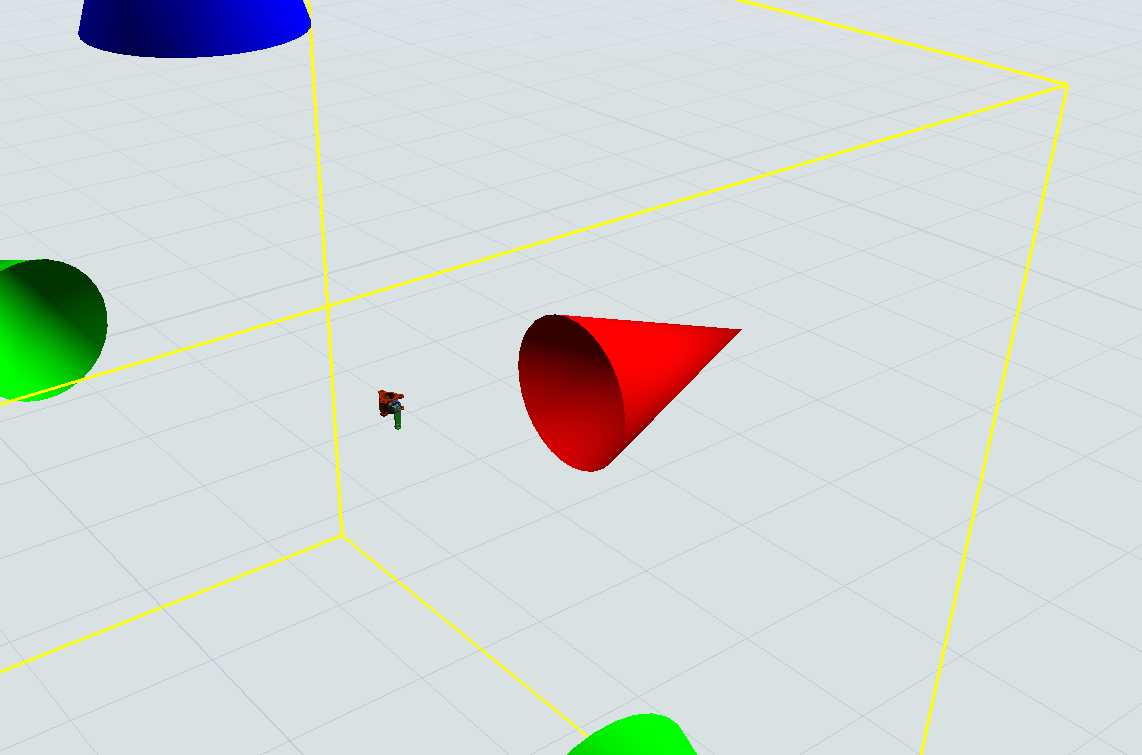Some of the 3D shapes of my model shrunk or disappeared, the files are imported in .JT. I moved some of the files from folder I do not know if that's what cause the problem, but still some of the files that I move didn't suffer any problem and some that I didn't move disappeared from the model, the shapes still exist in the treenode. In the attached picture you can see the shrunk shape at top right shrunk-shape.png.
1 Answer
19.0.4 and 19.1.1 include a bug fix to the JT importer. The JT importer now correctly accounts for the measurement units of the shape that are defined in the file. JT shapes in existing models may appear scaled incorrectly when you open them. You can resolve their scaling issue by executing the script below:
- forobjecttreeunder(model()) {
- treenode focus = a;
- string path = gets(shape(focus));
- if(stringlen(path) > 3) {
- string extension = stringcopy(path, stringlen(path)-1, 2);
- if(comparetext(extension, "jt", 1)) {
- double x = xsize(focus);
- double y = ysize(focus);
- double z = zsize(focus);
- applyshapefactors(focus);
- setsize(focus, x, y, z);
- }
- }
- }
Below is an example of the issue. Note that the shape is much smaller than its yellow box. Running the script above fixes the shape's scale factors so that it correctly fits in the yellow box again.
0
question details
11 People are following this question.