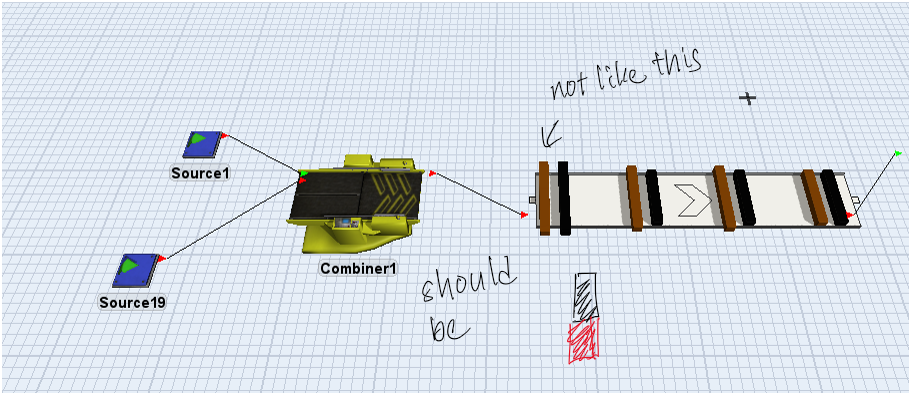
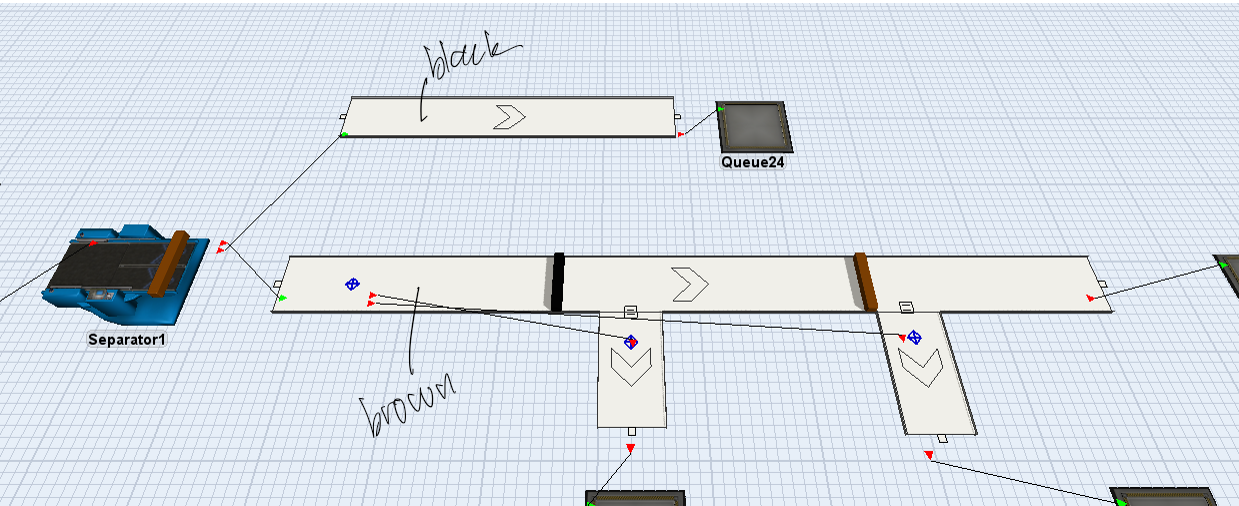
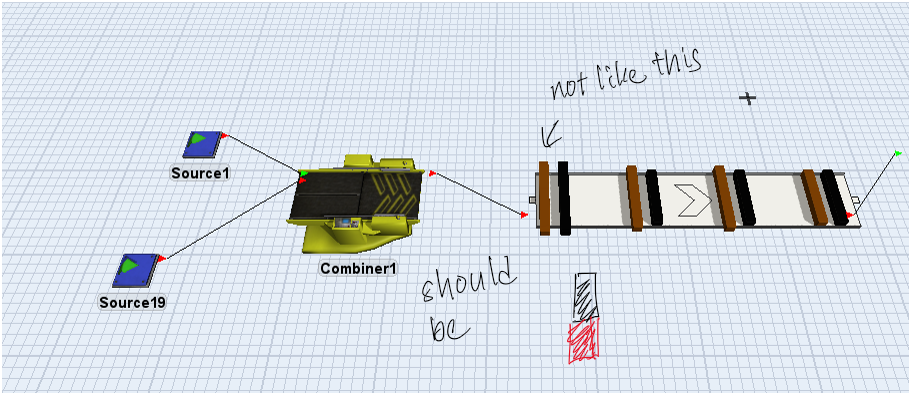
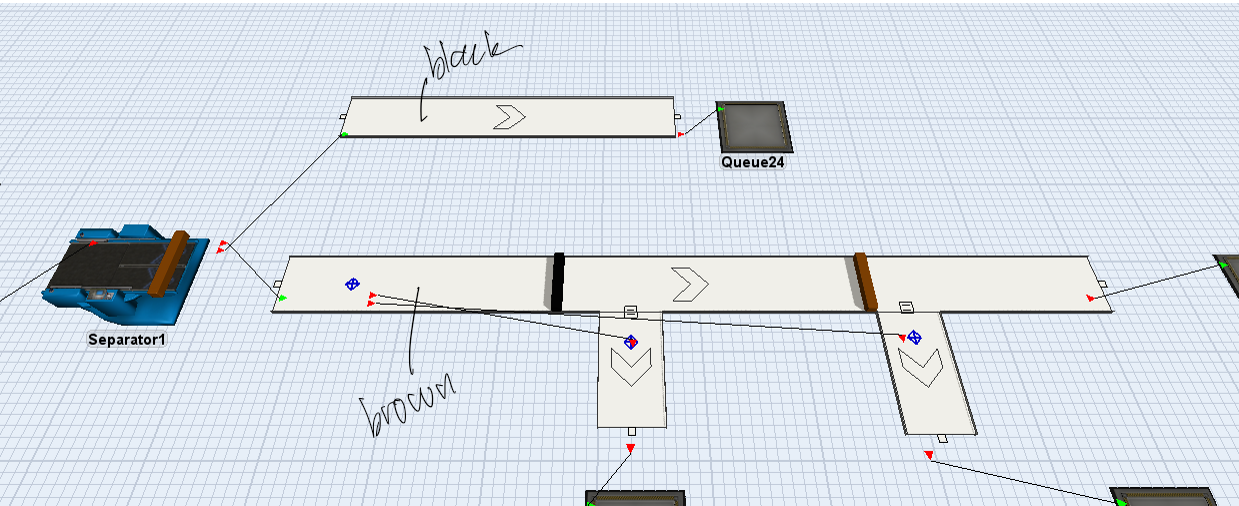
It is a matter of position. A packed item consists of a Container and packed items in it as subnodes items. You need to adjust the subnode item location in a trigger like Prozessfinish.
item.first.as(Object). location=Vec3(1,2,3);
Where 1,2,3 are values for x,y,z in relation to item. You will try different values to meet your requirements.
Sir, im sorry, i still not understand what sir mean about the subnodes items... Then, i just add the code to the triggers on the subnodes items?
There are two sources produce different length of the box then attach together in vertical direction
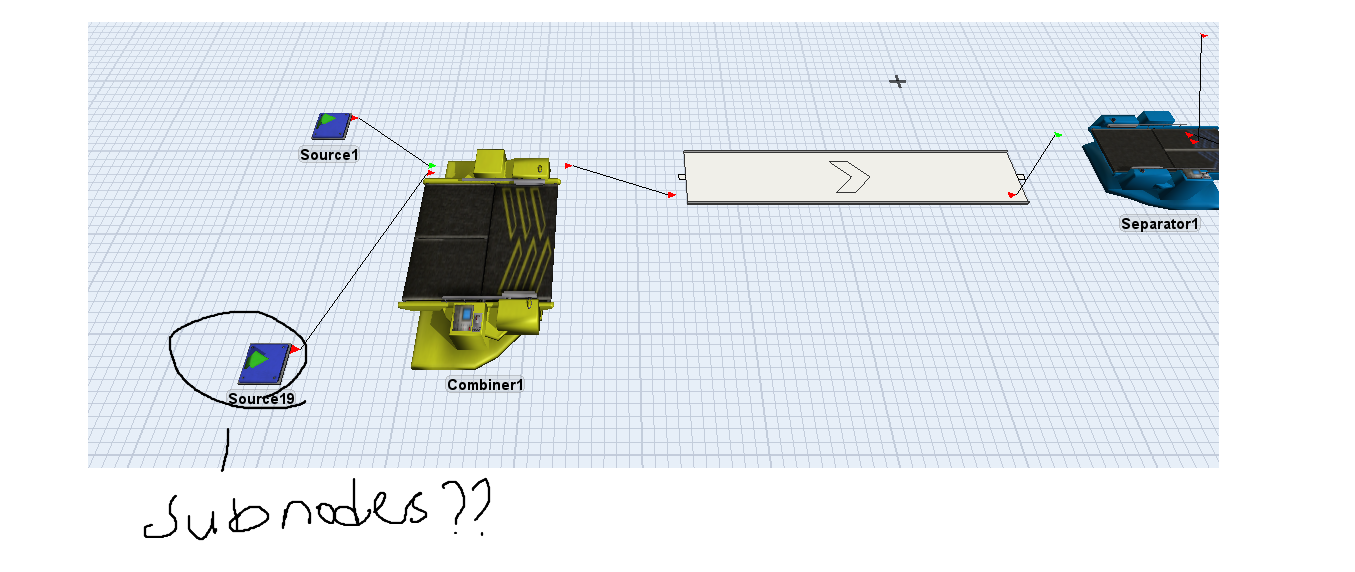
The suggestion is that you change the combiner from 'batch' to 'pack' which will result in one flowitem leaving that contains the other. Jorg is suggesting that you position the 'packed' item so that it looks like it is joined to the other item (using a combiner trigger or using a flowitem packing method).
i try to change the batch to pack and used combiner trigger (process finish) for code, but still not work...
15 People are following this question.
FlexSim can help you understand and improve any system or process. Transform your existing data into accurate predictions.
FlexSim is a fully 3D simulation software environment. FlexSim can be used to simulate any process in any industry.
FlexSim®, FlexSim Healthcare™, Problem Solved.®, the FlexSim logo, the FlexSim X-mark, and the FlexSim Healthcare logo with stylized Caduceus mark are trademarks of FlexSim Software Products, Inc. All rights reserved.
Privacy | Do not sell or share my personal information | Cookie preferences | Report noncompliance | Terms of use | Legal | © Autodesk Inc. All rights reserved