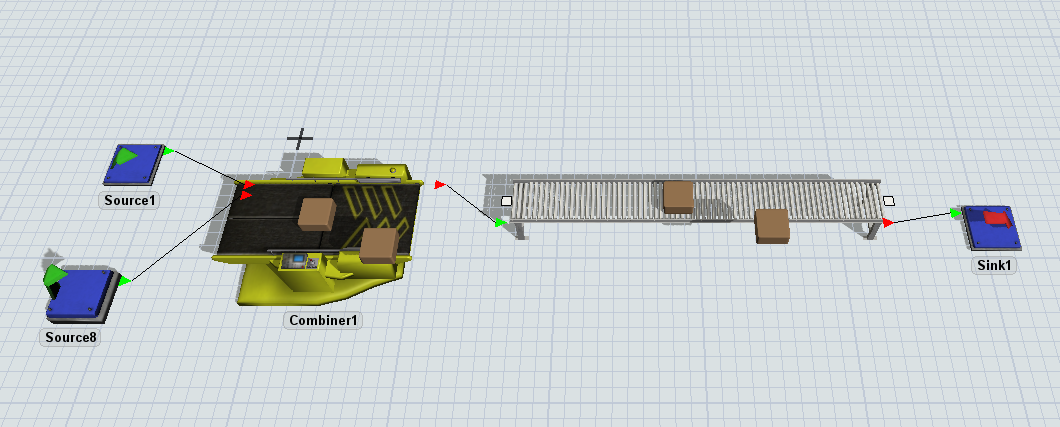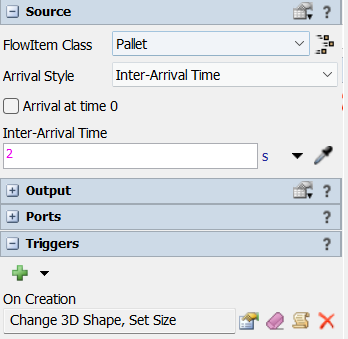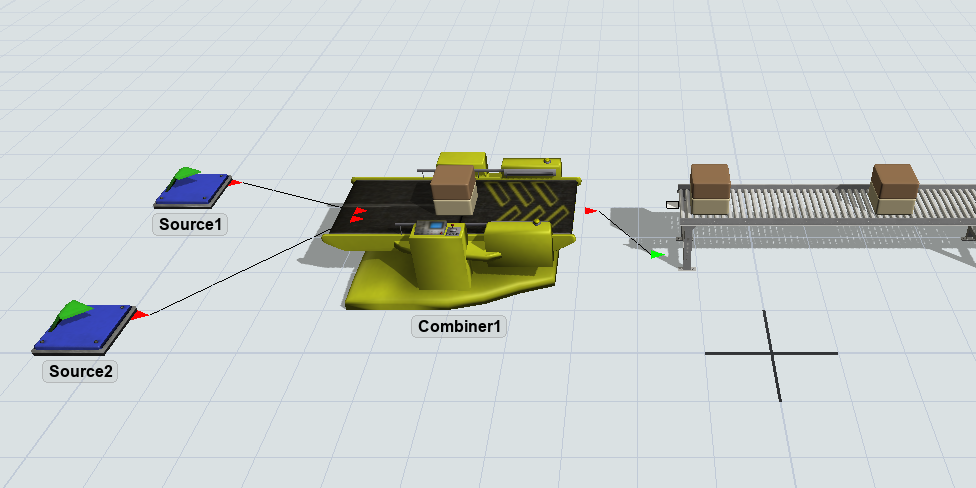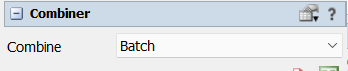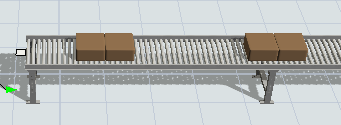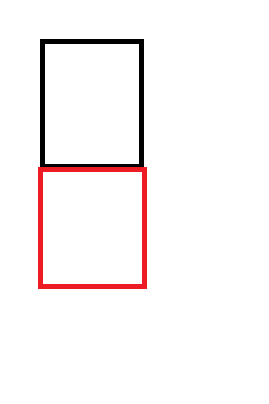question
How to combine 2 boxes in one column ?
Hi @Owen_liaw H, was one of Jeanette F's or Jacob W2's answers helpful? If so, please click the "Accept" button at the bottom of the one that best answers your question. Or if you still have questions, add a comment and we'll continue the conversation.
If we haven't heard back from you within 3 business days we'll auto-accept an answer, but you can always unaccept and comment back to reopen your question.
Hello @Owen_liaw H,
Like @Jacob W2 mentioned, a combiner needs a flowitem that is a container as the first item that enters the combiner. The box flow items are not considered container items in FlexSim. What I suggest is having the source create a pallet and then visually changing it to look like a box. You will also need a trigger event to change the size of the pallet as well.
Another possibility would be to change the combiner setting to batch. You could keep both sources as the box flow item in this case. However the items will not be stacked. They will exit the combiner side by side.
We told you how to do this in another post. The steps are:
1) In the flowitem bin duplicate the pallet - change its shape to be the shape you want.
2) Add a packing method called 'sidebox' or something with the line of code to set the items location. In the example this is one line of code:
- item.setLocation(0,-item.size.y,0);
3) Set the new flowitem's packing method to be 'sidebox' or whatever you called it.
4) Set the source on input 1 of the combiner to generate your new flowitem.
This is a better approach than using the pallet and changing its shape on the fly as it means the packing method is associated with the type of container and is therefore easier to manage.
Now i understand what Sir doing already, thanks for help
The reason the boxes are not stacking vertically is because the first item being sent into the combiner is not a container flow item. By changing the source that is connected to the first input port on the combiner to a tote or pallet, the boxes sent into the combiner will stack vertically. You will need to change the amount of boxes that the combiner needs for this to work. 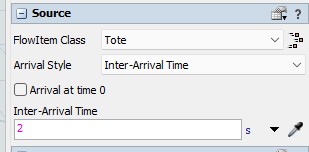
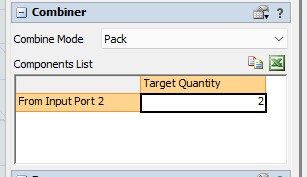
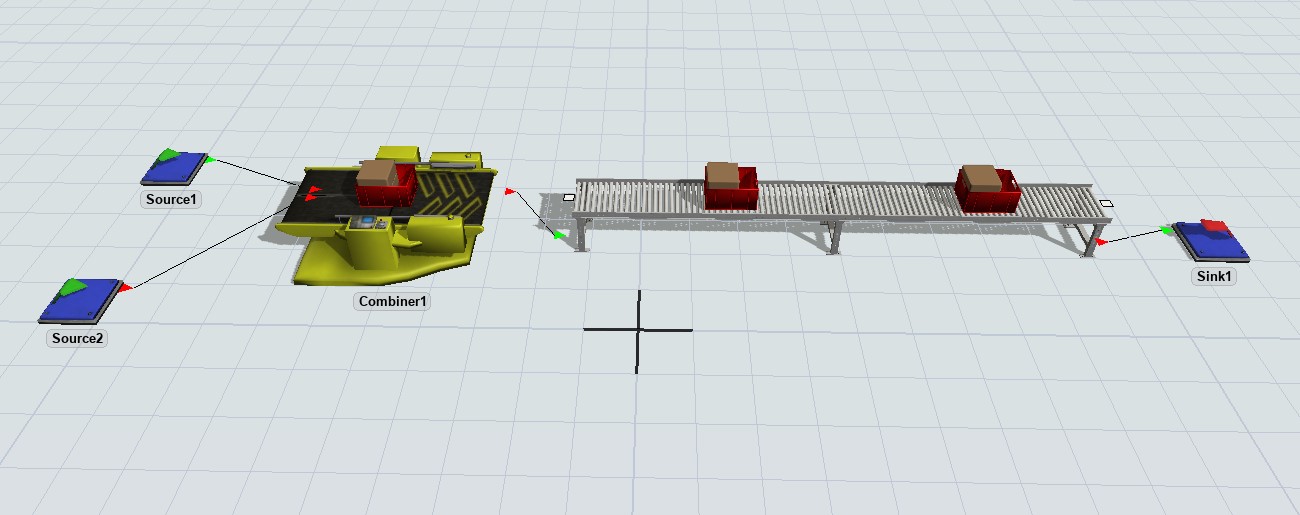
If you don't want to see the tote, you can disable its visual in the Toolbox. Go to the Toolbox, select FlowItem Bin and then find the Tote object. Once that is selected you can go into the More Visuals tab in the properties panel. Then all you need to do is deselect the show 3d shape option. This will hide the tote and only show the stacked boxes. 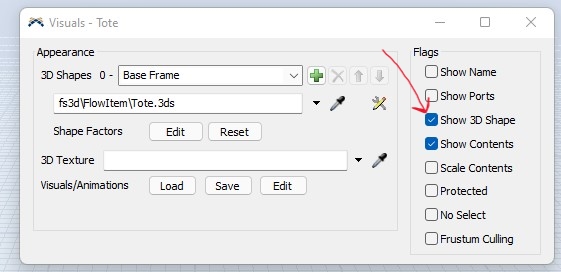
I have included a model that shows how this was set up. Hopefully this helps answer your question. Combiner.fsm
Sir, ty for ur help but maybe i write something wrong...what i want is the 2 boxes are attached together by same z-size and different y-size
question details
16 People are following this question.