FT HBW.fsmwhat is happening here and how do I fix this? I added more decision points, it works fine at first but at a certain point for example at the 600th seconds this error appears. I attach my model together in this.
Thanks in advance!
FT HBW.fsmwhat is happening here and how do I fix this? I added more decision points, it works fine at first but at a certain point for example at the 600th seconds this error appears. I attach my model together in this.
Thanks in advance!
Processor2 is sending an item to the connected conveyor. That entry transfer is not connected to the agv network, so the AGV can't find a path to it.
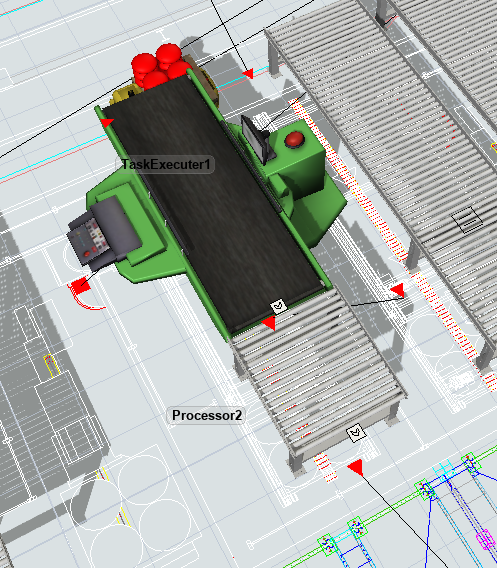
I doubt Processor2 (or 5 and 6) are supposed to use AGV to send the items to the conveyors? So you should deactivate the "Use Transport" for those.
@Felix Möhlmann Thank you that works! May I ask you another question? what about this error? and why does my agv does not collect from processor4? did I misconnect anything? and I tried to add another agv but the 2nd agv does not move at all. Correct me if I'm wrong, to add a 2nd agv, after adding a new task executor, I will need to connect the taskexecutor to the dispatcher and the first decision point only right? is there any other step to it?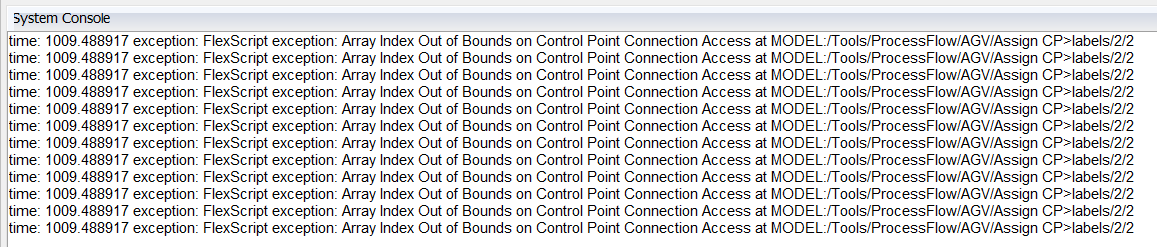
Since you are using the AGV process flow you don't actually need a dispatcher. Connecting the task executer to a control point should be all that's necessary. You might want to check if the AGV is blocked by the first one.
Hope this helps. If the problem persists it would be good if you could upload your current model state again. It's difficult to help based on a short description only.Thank you for your patience explaining it to me. I have taken out the dispatcher and connect to the agv directly. I am sorry as I couldnt really execute well. I attached my model for your reference, if you could help where am I missing :(
17 People are following this question.
FlexSim can help you understand and improve any system or process. Transform your existing data into accurate predictions.
FlexSim is a fully 3D simulation software environment. FlexSim can be used to simulate any process in any industry.
FlexSim®, FlexSim Healthcare™, Problem Solved.®, the FlexSim logo, the FlexSim X-mark, and the FlexSim Healthcare logo with stylized Caduceus mark are trademarks of FlexSim Software Products, Inc. All rights reserved.
Privacy | Do not sell or share my personal information | Cookie preferences | Report noncompliance | Terms of use | Legal | © Autodesk Inc. All rights reserved