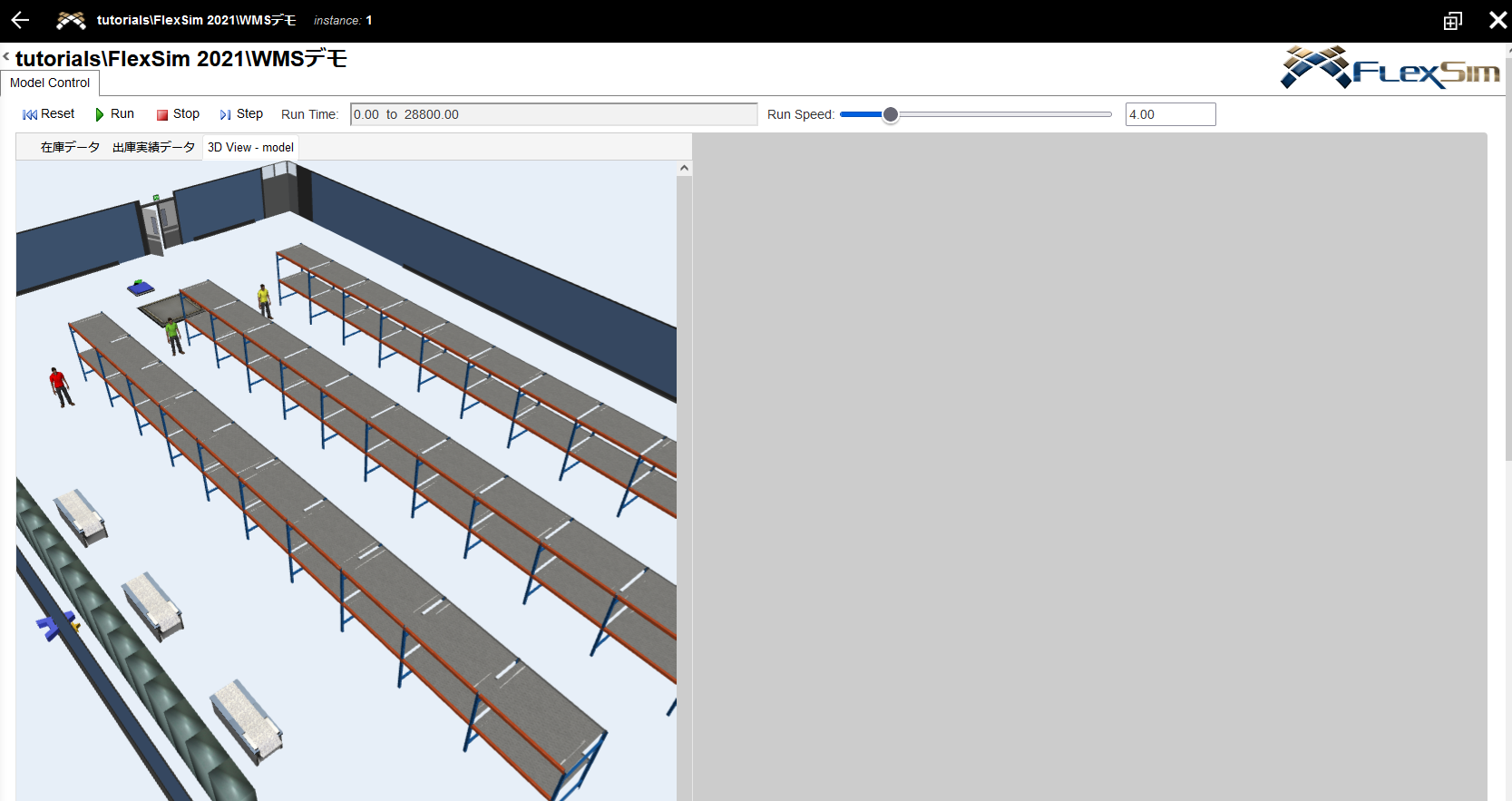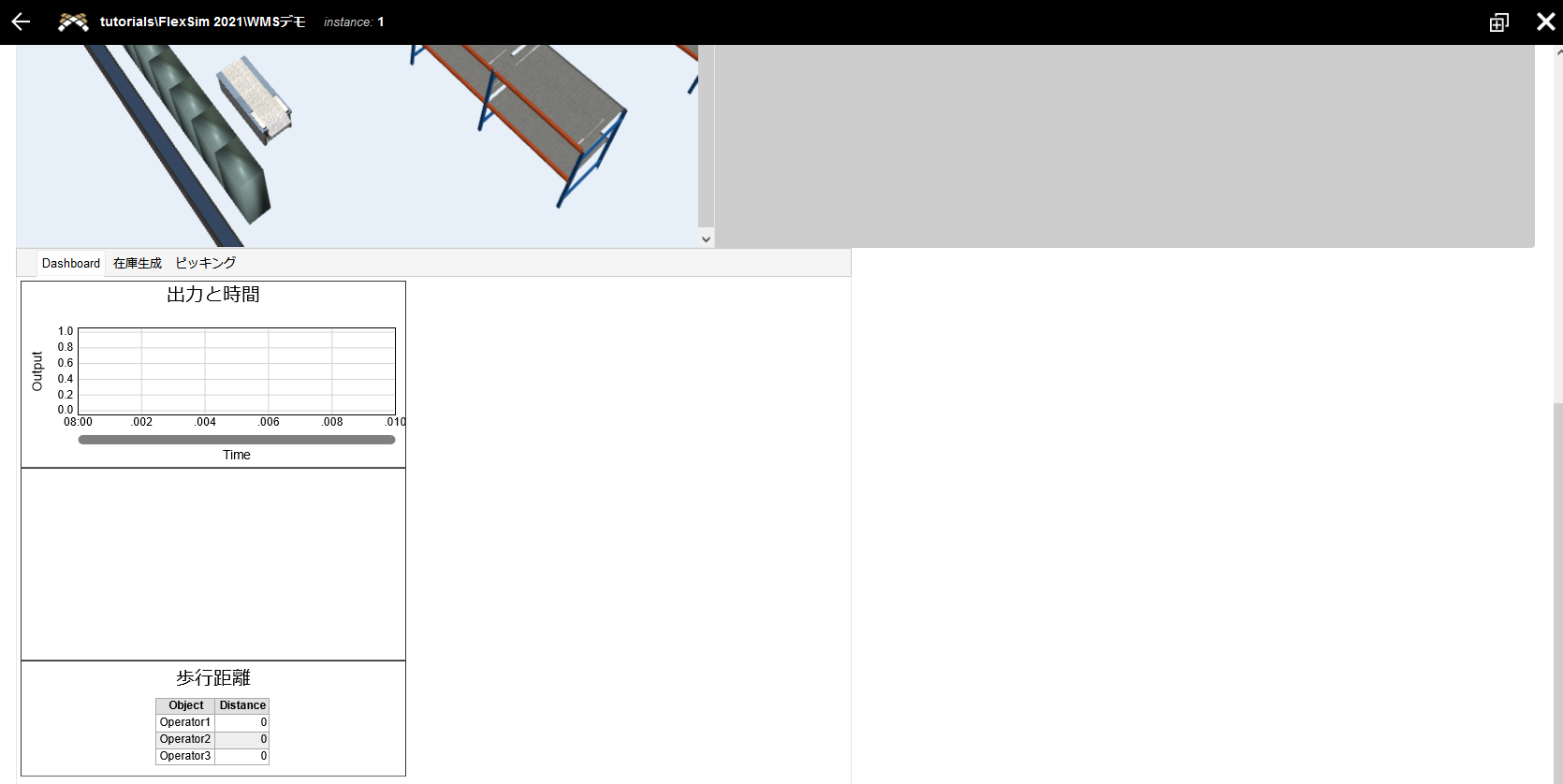question
FlexSim Webserver - wrong dashboard placement
FlexSim 21.2.4
Choose One
r9qaxlhywlnt0m0o.png
(430.8 KiB)
d7aggh6pzkhzvgoe.png
(114.1 KiB)
Comment
0
1 Answer
Hi @tomonori S ,
@Jordan Johnson answered a similar question a few years ago. It was for an older FlexSim version, so I don't know if this is the same issue or not, but it is probably worth testing his suggestion (reset the model before running the webserver).
On the other hand, Phil mentions in an earlier comment that this was the result of a bug that has since been fixed. So perhaps your misplaced dashboard is the result of some new issue.
If the reset doesn't help maybe Jordan or others will be able to provide new insights or suggestions. Please let us know your results.
·
1
question details
17 People are following this question.