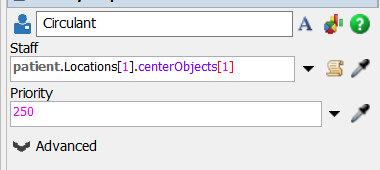Hello !
I am building an operating room model.
In my model, the ORs named OR1, OR2, etc.
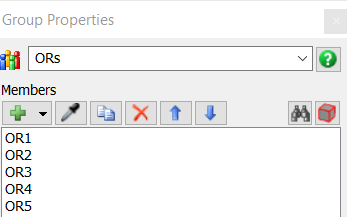
I created a patient flow where the patient acquires the first available OR.
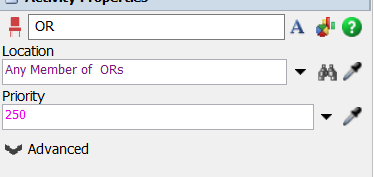
How can I create a text label associated to the patient that will give me the number associated with the acquired OR ?
I created a label that can give me the OR used once the patient is in it, but this is not enough.
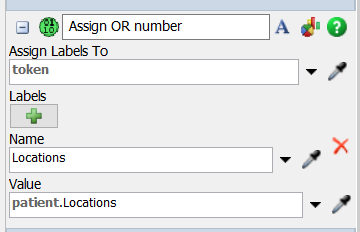
How can I then use this label to acquire a surgeon called Surgeon1 ?
Thanks in advance,
Leah