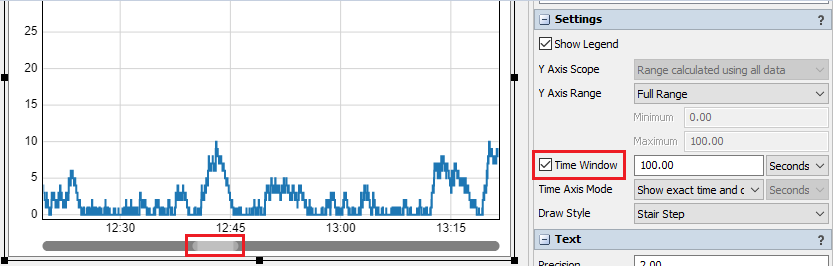Hi Team,
I am creating time plot on dashboard where x-axis contains time(date time format) and y-axis contains content value for 30 days. I am using y-axis split based on day. So there are 30 different horizontal sections in chart. At the end, values are not readable due to space constraint.
How can I apply filter on particular day to check the values in chart?
Thank you!