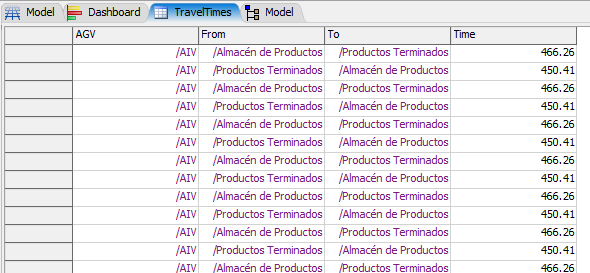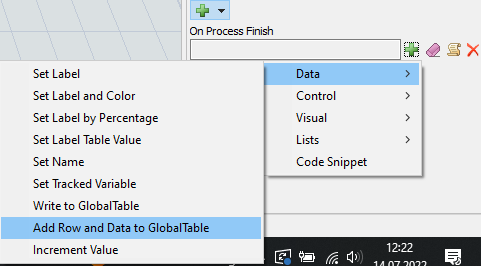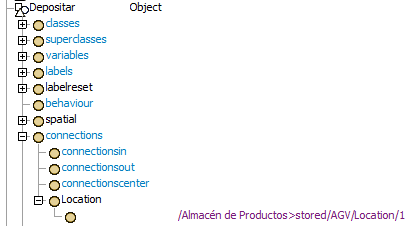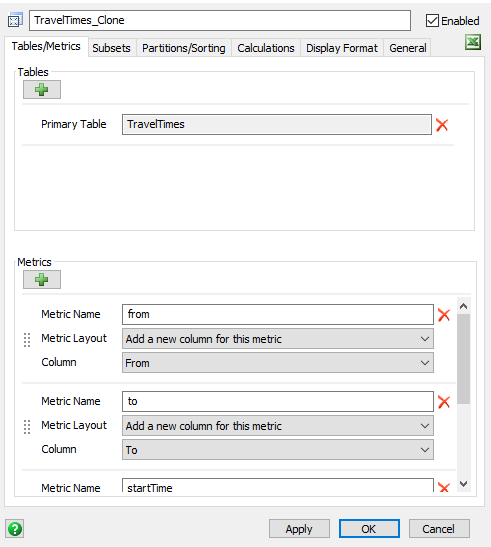Hello,
I was trying to do a simple simulation of an AGV operation. I wanted to do a task of going to a certaing area, load some objects, go to the initial area and unload the objects.
My problem is that I want to obtain the time that it takes to the AGV to complete the first travel and the time to complete de way back travel. I was trying to use labels and triggers but it doesnt seem to be working in a proper way.
I know that in this simple simulation it would be easier to take the distance travel and do a simple operation with the speed, but I would like to implement this in a bigger model with a few more AGV and with more control points, and obtain all the times automatically.
Thank you for your help!