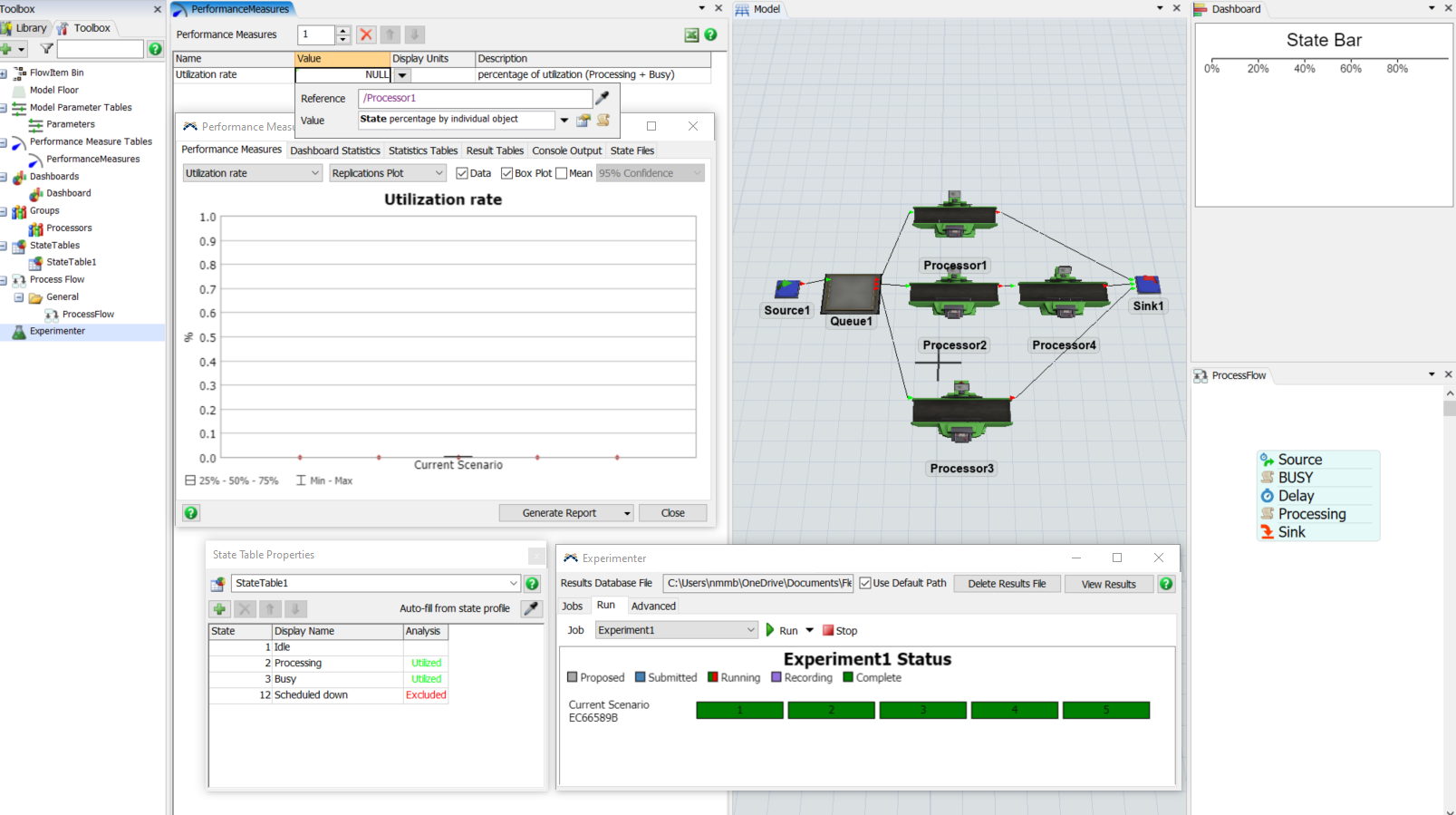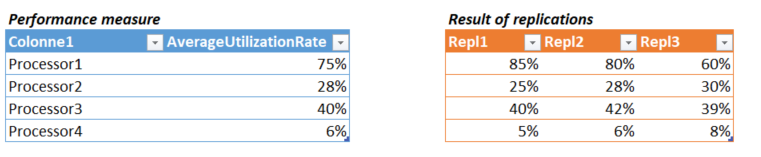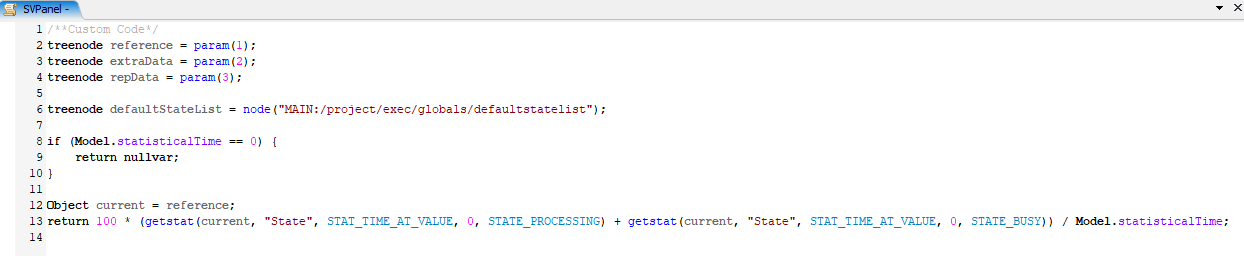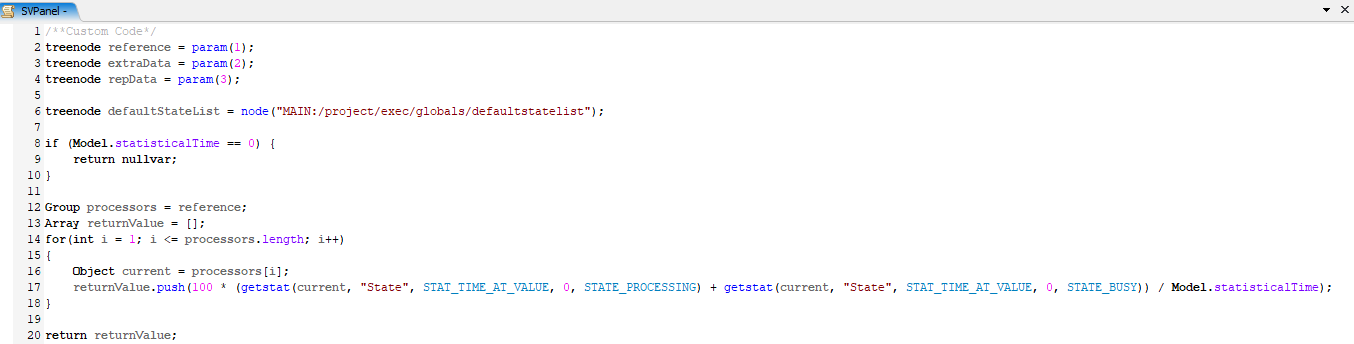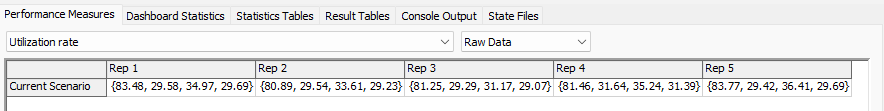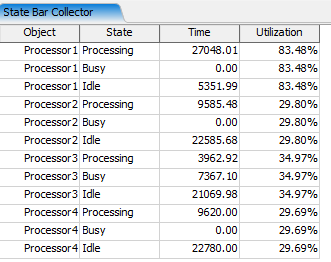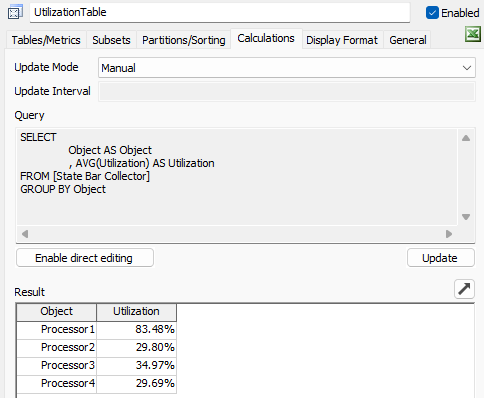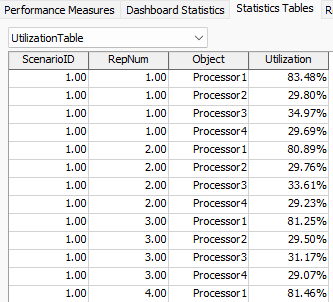I want to get the average usage rates per objects contained in a group as a performance measure. I tried with only one object and with a group, but I'm not able to anderstand how to use the performance table to do that. The idea is to simply the results processing.
Option 1 (ideal) : Get the utilization rate (Busy+Processing)
Option 2 (ok) : Get the percentage of time in a state (Busy)
I imagine the result like this
Is it possible ? Thanks in advance