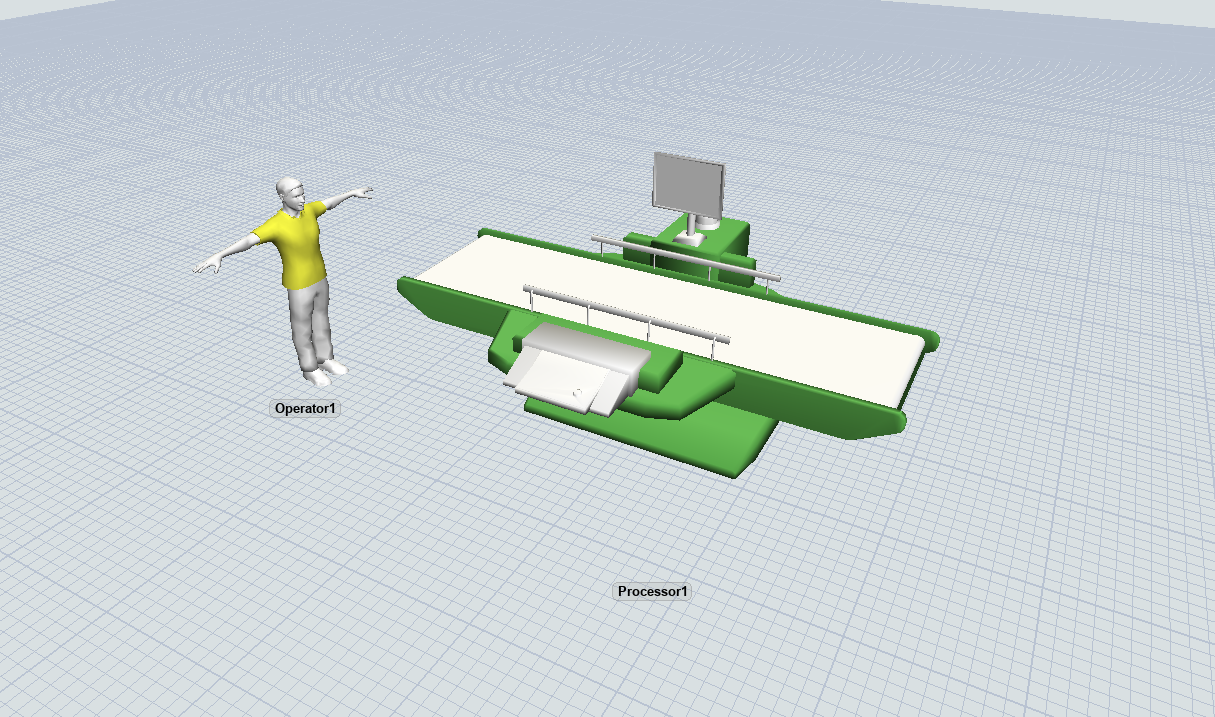
When I install FlexSim complete and new model. But 3D texture of object are look like this picture. How can I fix it. FlexSim 2023.0.3
Thank You.
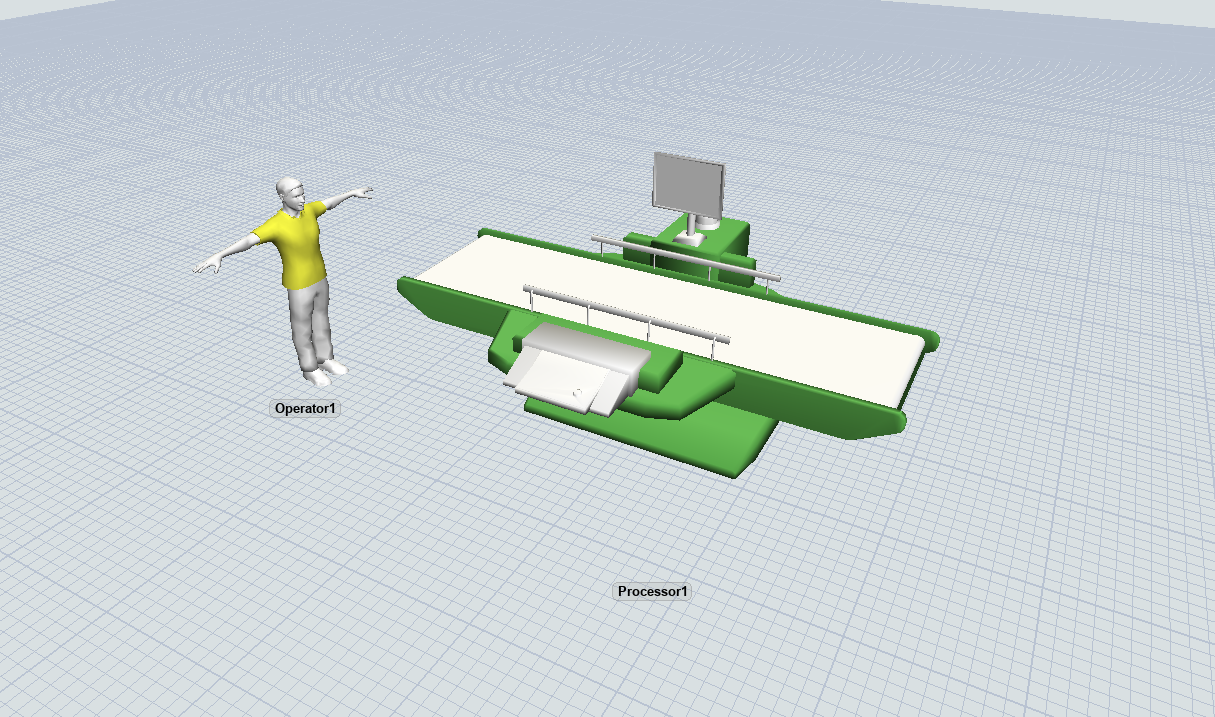
When I install FlexSim complete and new model. But 3D texture of object are look like this picture. How can I fix it. FlexSim 2023.0.3
Thank You.
Hi @Anutt K, was Phil BoBo's answer helpful? If so, please click the "Accept" button at the bottom of their answer. Or if you still have questions, add a comment and we'll continue the conversation.
If we haven't heard back from you within 3 business days we'll auto-accept an answer, but you can always unaccept and comment back to reopen your question.
That image looks like you are using Windows Remote Desktop to access FlexSim on a virtual machine.
Windows Remote Desktop doesn't do GPU acceleration by default, so you don't have access to FlexSim's shaders, and the result is what you see in your image: no textures, no shadows, and no bone animations (operator in T-pose).
If you want FlexSim to render properly, then you need to run it in an environment where it can get a proper OpenGL context and render its graphics on GPU hardware. The exact steps for how to do that remotely will depend on the configuration of hardware and software on both your server and client machines. That's an RDP question, not a FlexSim question.
For more information, review other sites about this feature, such as:
Remote Desktop Services - GPU acceleration | Microsoft Learn
NVIDIA provides OpenGL-accelerated Remote Desktop for GeForce - The Khronos Group Inc
13 People are following this question.
FlexSim can help you understand and improve any system or process. Transform your existing data into accurate predictions.
FlexSim is a fully 3D simulation software environment. FlexSim can be used to simulate any process in any industry.
FlexSim®, FlexSim Healthcare™, Problem Solved.®, the FlexSim logo, the FlexSim X-mark, and the FlexSim Healthcare logo with stylized Caduceus mark are trademarks of FlexSim Software Products, Inc. All rights reserved.
Privacy | Do not sell or share my personal information | Cookie preferences | Report noncompliance | Terms of use | Legal | © Autodesk Inc. All rights reserved