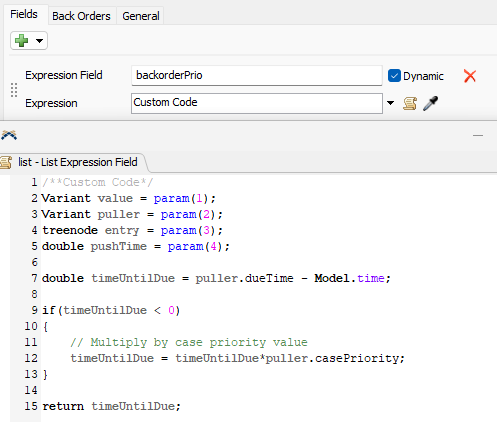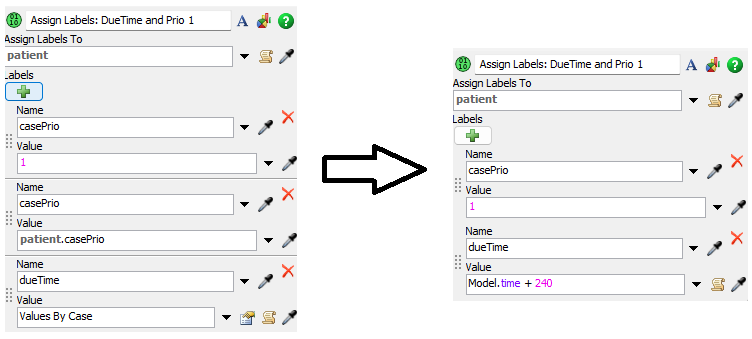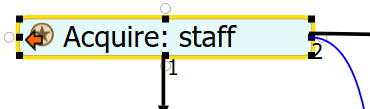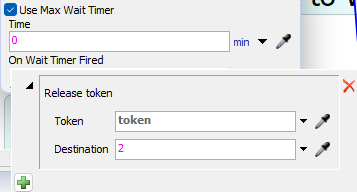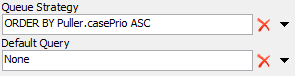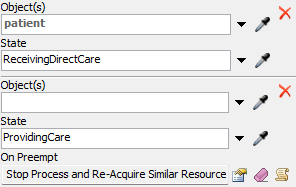Hi,
I´m simulating a 24-hour emergency room that uses the Manchester protocol for patient classification and prioritization. I need definning a maximun waiting time for each color when prioritizing a resource.
For example:
Orange: care within 10 minutes
Yellow: care within 60 minutes
Green: care within 120 minutes
Blue: care within 240 minutes
If the waiting time for the green color exceeds 120 minutes, it can be treated as a higher priority and receive fast care. To do This, you create a business rule that checks if the green color has exceeded the maximum waiting time and then change its priority to something like "urgent green" and prioritize it over other colors that are within the expected waiting time.
Initially, I had modeled each color to have a higher priority. Howeever, the result of the waiting time for medical attention is too discrepant for each color. For example, yellow is at 15 minutes abd green is at 300 minutes.
Can anybody help me, please?