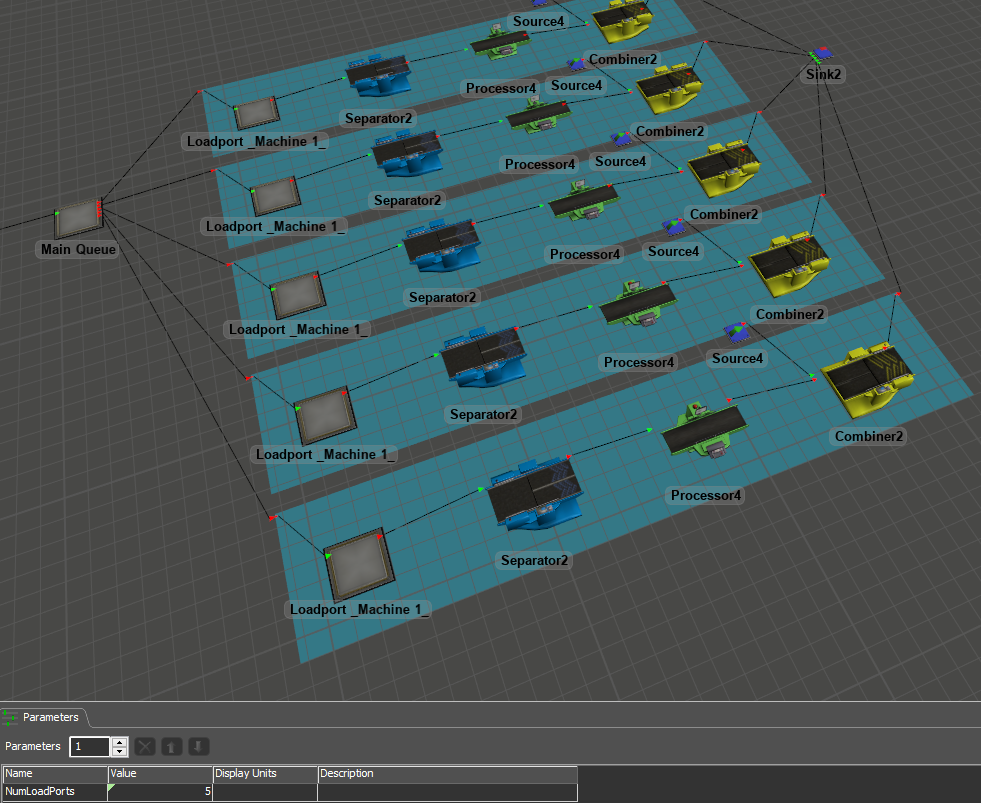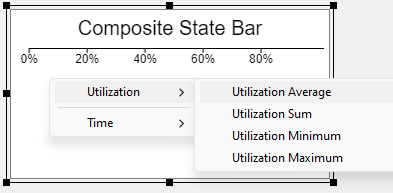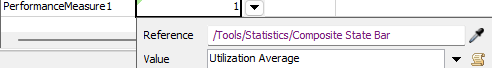Hi everyone, so basically, I need to replicate the model attached and test for varying number of loadport (which is the queue - as named in the model). I do believe the way to go is using experimenter. I tried to create the underlying parameter to vary the number of loadport but, am not really sure when it comes to setting up the performance measures.
I basically need to simulate
the state of all of the processors as a whole (Performance Measure #1) + number of items processed (basically number of items received at the sink) (Performance Measure #2)
I would appreciate any help and thanks a lot in advanced! :)