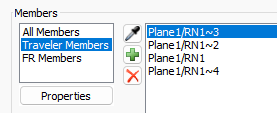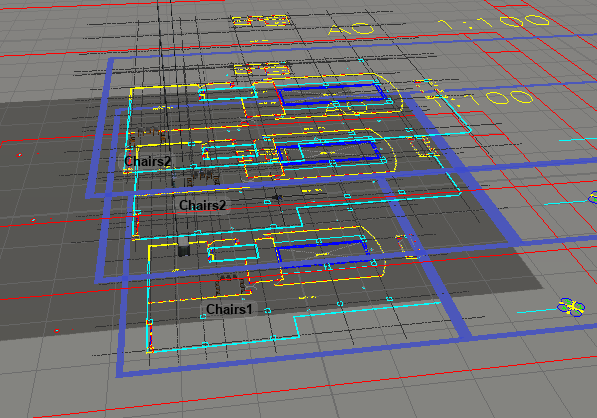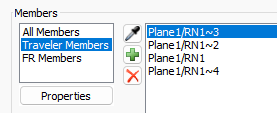I found the problems, When I add more than one plane and let staff 2 plane to pick up patient upstairs, they not use elevator .Using Elevators2.fsm
question
How to using Elevator condition?
FlexSim 22.0.16
using-elevators2.fsm
(160.6 KiB)
Comment
·
1
Hi @Pert P, was Felix Möhlmann's answer helpful? If so, please click the "Accept" button at the bottom of their answer. Or if you still have questions, add a comment and we'll continue the conversation.
If we haven't heard back from you within 3 business days we'll auto-accept an answer, but you can always unaccept and comment back to reopen your question.
1 Answer
1680687353275.png
(7.0 KiB)
1680687377941.png
(65.4 KiB)
·
4
This will happen automatically as part of a travel task between the floors, if the system is set up correctly.
When I added staff on the floor except 1st floor and used them to go to other floors they dont use the elevator at that floor that they stayed. They will go down to first floor always. How to fix it?
question details
15 People are following this question.