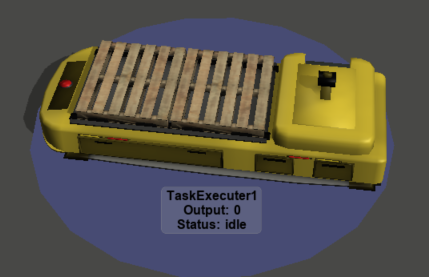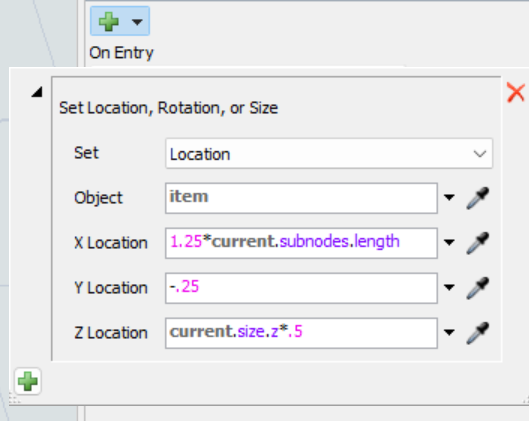Currently when i load pallets into my task executer they stack like this,
I want them to be placed like this
I saw this similar issue in another post (https://answers.flexsim.com/questions/96339/stack-pallets-of-items-in-rack.html) but that example uses racks and am not sure how to do this with a task executer instead.