My rack uses double deep,
So some items will be at the front and some will be at the back,
Need to use different colors to be easier to observe,
Input is random,
Need to automatically distinguish colors.
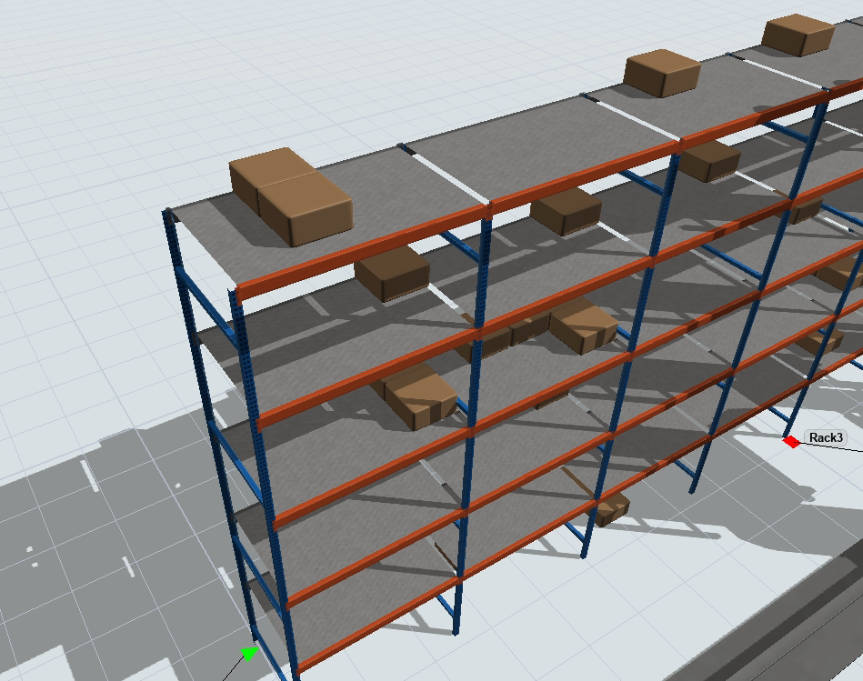
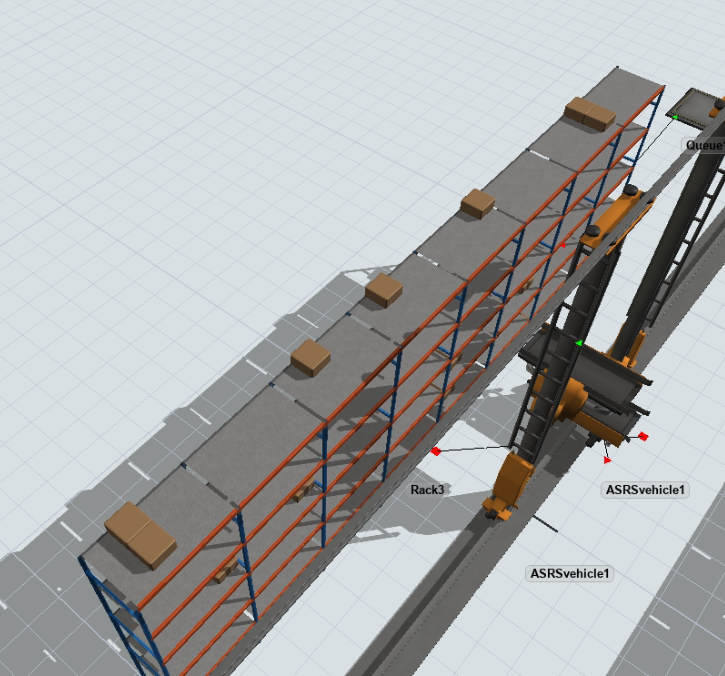
My rack uses double deep,
So some items will be at the front and some will be at the back,
Need to use different colors to be easier to observe,
Input is random,
Need to automatically distinguish colors.
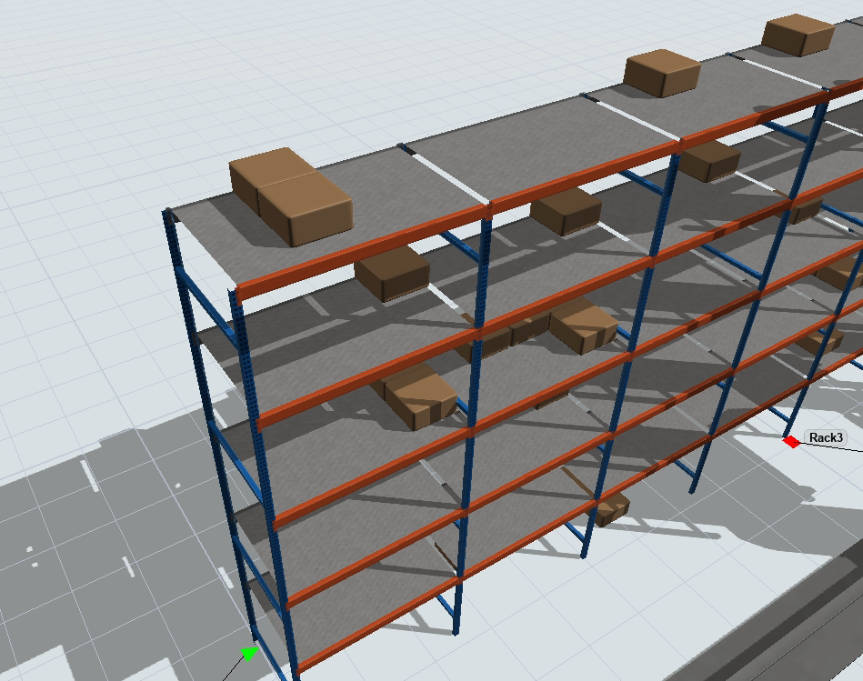
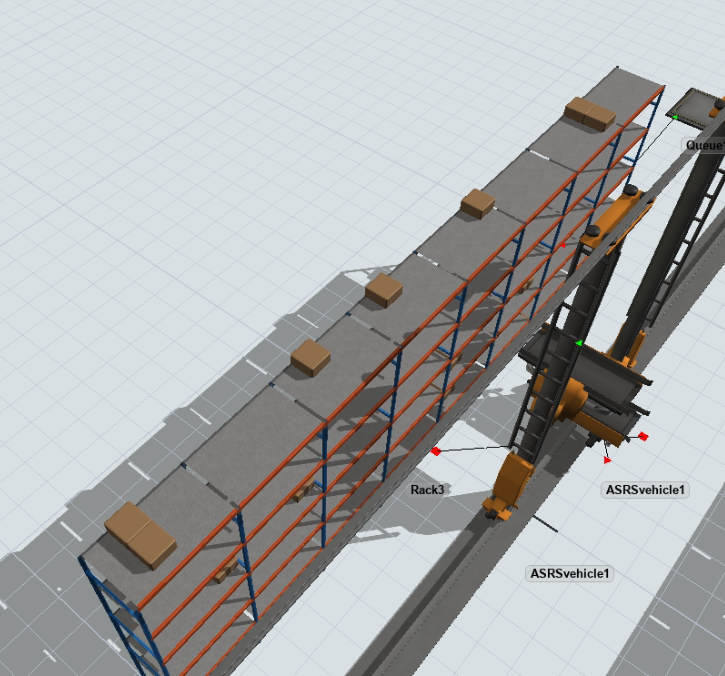
Do you want random colors?
item.color=Colour.random()
or in a creation trigger:
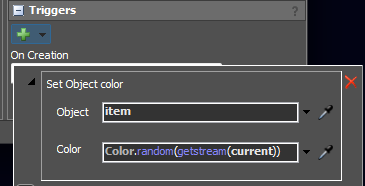
@Jason Lightfoot I think need create a trigger, the front and back will be fixed with a different color, not random, for example, the front is fixed in red, and the back is fixed in blue
The items in the slots will be moved around every time an item enters or exits. So you have to loop through all items and adjust their color.
The On Slot Entry/Exit triggers are best for this since they offer a reference to the respective slot. To identify which item is in the back or front, you can use the pickRank property of the Storage.Slot.Item. The relationship between pickRank and position depends on the slot stacking order, so the example code in Rack1 will likely not work if you change that setting and/or the slot size.
@Felix Möhlmann grateful! But the color will change when moving to the queue, so can the color be kept in the queue?
14 People are following this question.
FlexSim can help you understand and improve any system or process. Transform your existing data into accurate predictions.
FlexSim is a fully 3D simulation software environment. FlexSim can be used to simulate any process in any industry.
FlexSim®, FlexSim Healthcare™, Problem Solved.®, the FlexSim logo, the FlexSim X-mark, and the FlexSim Healthcare logo with stylized Caduceus mark are trademarks of FlexSim Software Products, Inc. All rights reserved.
Privacy | Do not sell or share my personal information | Cookie preferences | Report noncompliance | Terms of use | Legal | © Autodesk Inc. All rights reserved