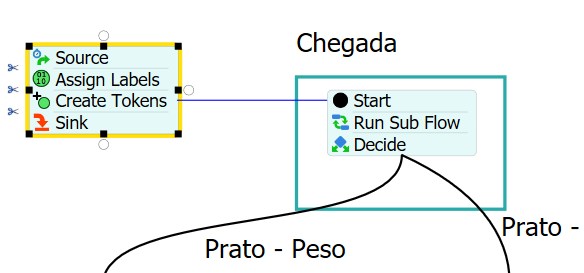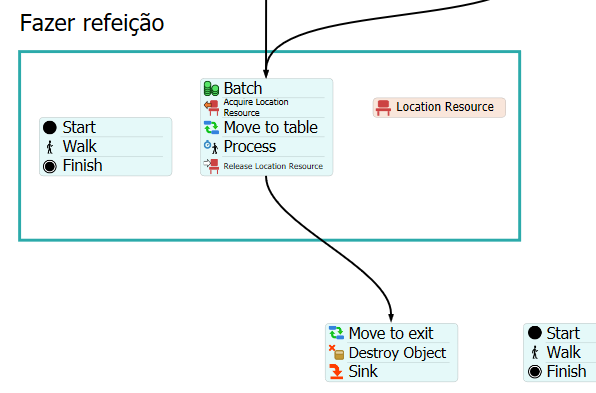modelpic.PNGprocessflowpic.PNGSimulação restaurante_2.fsmmodelpic.PNG
I had some problems with bugs previously in flexsim that some people here on the forum helped me to solve, but I still have a doubt that is involving the same subject. I would like to know if there is a way to make groups of people serve themselves and sit together in the same multilocation, having in mind a self-service restaurant as a model. The best I could do was make each person sit alone in a mutilocation. Below is the model and some images of the model and the process flow that I am creating. ( in the image you can see a single person occupying a mutilocatiion, when in fact I would like it to be occupied by a party group with the value of Math.ceil(gamma(0.0, 0.8, 2.2, 1)) % 6) + 1 )
(ps: some things in the model are in portuguese)