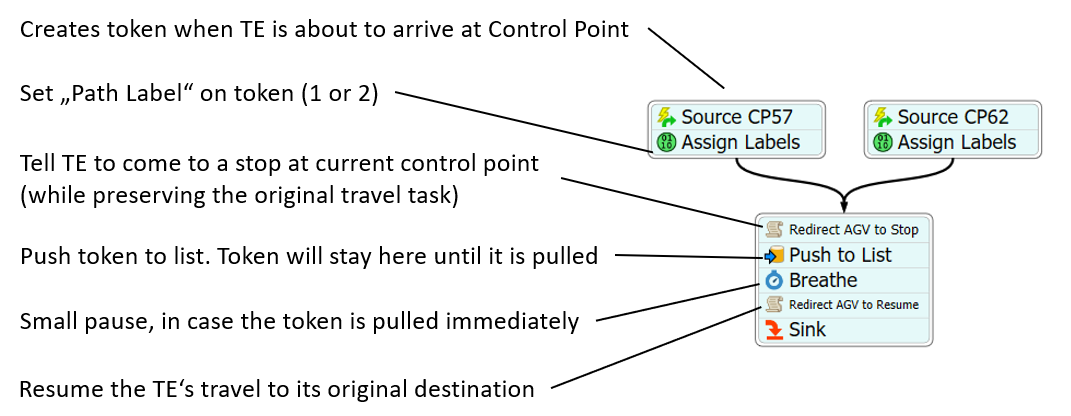Hi,
I want a control that, at the confluence of two paths, sends 2 taskexecuters from path 1 and 2 taskexecuters from path 2.
What I've done is utilize a wait for event to wait for 2 taskexecutors and then try to move them both at once.
But that doesn't work.
please help me, thanks for your kind.