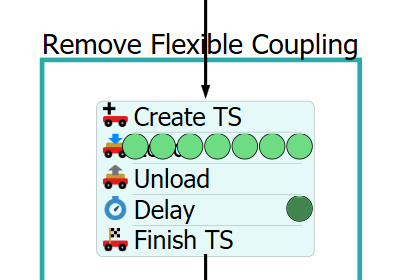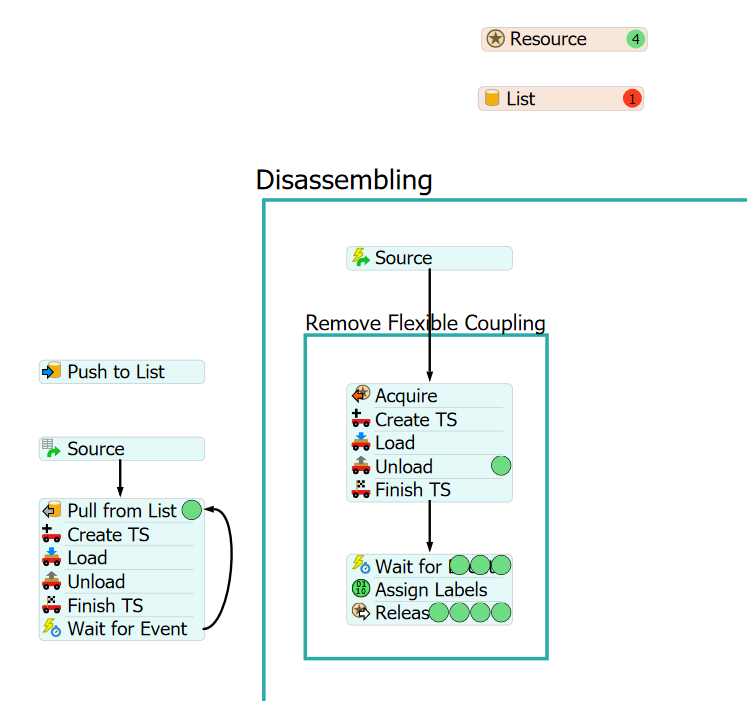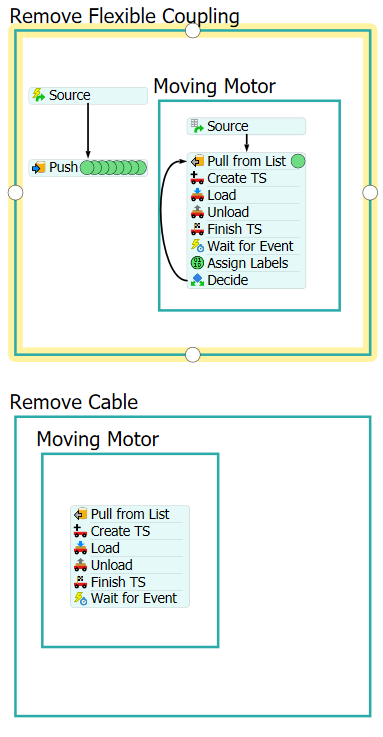how to make the crane return to its original position after unloading the item to the processor.
During the process, the crane will bring the item to processor2 and it will start working with 2 operator. After unloading the item to processor2, the crane should return to its original position.
I have been trying to use process flow to simulate my processor but it does not work.