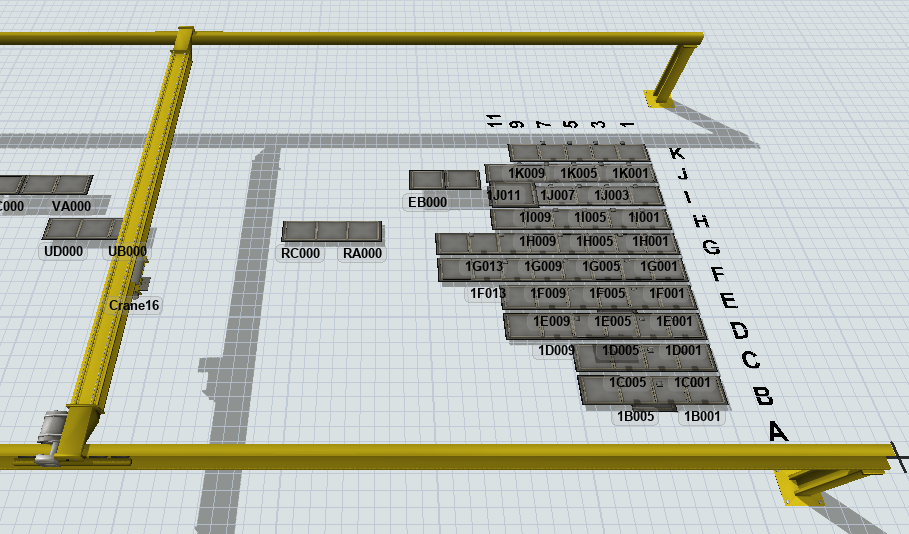Hi guys,
I'm having to make a controller for an overhead crane, which it will give 4 small subtasks for the crane to operate: travel before pick -> pick load -> travel after pick -> drop load
The problem here is when I try to create a task sequence with only the TASKTYPE_TRAVEL, the crane doesn't move. It only moves when I add the TASKTYPE_LOAD into the task sequence but I don't want to make it like that, I want to have 4 separate task sequences for each subtask.
I tested with the AGV vehicle and it is possible to run it with only TASKTYPE_TRAVEL, is it because of the configuration of the crane or did I miss something here?
The above picture is my plant setting, the crane travels to those queues and pick/drop loads into them.
Thanks!